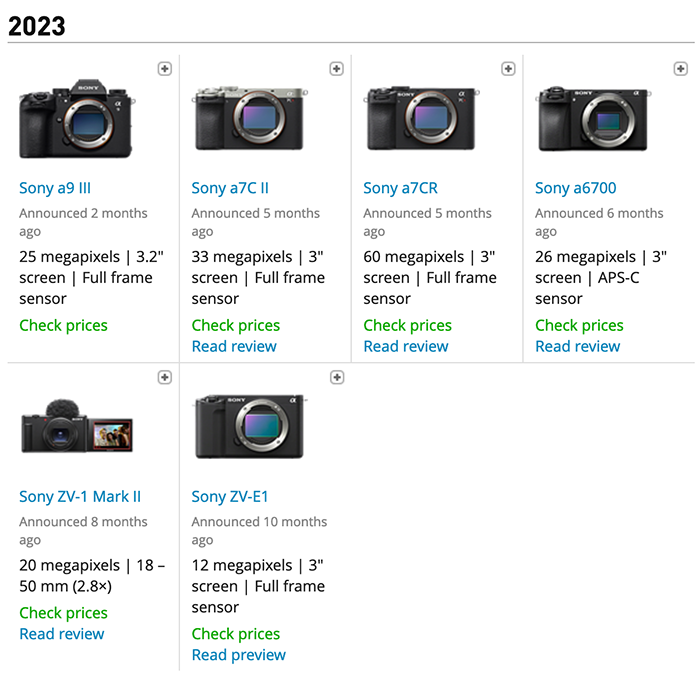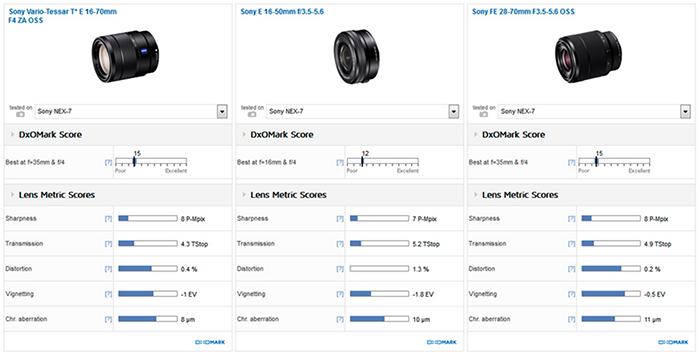We now know everything about the new A7rII. So let’s talk about the future new A7Rm3! Max Fury from SonyAlphaForum shared his list of the “17 Things we want to see next” on the A7rIII:
“Since the introduction of the excellent Sony α7r II this year I cant help but think of the features that the next iteration of the camera will bring, and set a new bar for Full Frame Interchangeable Lens Camera once again. Althougt the α7r II seems to have many and killer features, there’s still a lot of room for improvements.
With that said here are the 17 things I like to see for the successor of the a7r II, that will keep all of the features of the 7r II, but also add these 17 things that will make it the best Full Frame Camera… Ever made!
#1. New Name
Ok, I work at one of the biggest camera stores in my country and even my boss when talking about the Sony cameras many times confuses the names. 7a II, ar7, as7 and so on. He never gets confused with the Nikon cameras. Why? because they have simple names that’s why. The alpha 7r II or how Sony likes to call it the ILCE7RM2/B. Huh?! What’s that? Sony is absolutely terrible at naming their products. So I want a new name simple enough that even my grandmother can remember it. Get on it!
#2. Dual SDXC Card Slots
Even though the α7r II is aimed at pro’s. Having just one card slot is not professional at all. In fact, it’s amateur. I, and I think all of the pros, would like to see this changed.
#3. Revamped Menus and User Interface
Ok, this is the most complained about feature of the Sony Cameras. the User Interface. Everybody is complaining about it and nobody likes it. I own and have own many Sony products myself over the years and the one consistent thing that has been bad about Sony products is the UI. Sony… if you cant do it yourself, which you obviously can’t, please, acquire a company that can. And have that Time-Laps app by default in the camera for Christ sake!
#4. Faster Start-Up time
Faster start-up time helps to capture that fleeing moment in life. And makes you confident to keep the Camera turned off to save battery and know that it will come back to life immediately when you need it.
#5. Touch Screen OLED Screen
Nothing is more intuitive than touching to focus or to change a setting or to zoom. The iPhone has been demonstrating this since 2007. And no screen has better contrast to review our stills and clips than an OLED screen.
#6. Large Battery Capacity
What is inside that grip area of the body? Just cram a huge-ass battery inside there. Because 270 shots in a modern pro Full Frame camera is just laughable. Especially when you think that it shoots 4K video also. Which btw brings me to the next feature request.
#7. 10 bit RAW Video (internally of course..) and Unlimited Recording
For that ultra flexibility while editing in post our amazingly artistic videos with no time restrictions.
#8. Unnoticeable Rolling Shutter or Global Shutter
Action or fast moving subjects look absolutely abysmal with that god awful Rolling Shutter. Do another Innovation and make the first Pro Full Frame camera for Action movies. It will be another huge innovation Sony!
#9. 16 Stops Dynamic Range, Stills and Video
The current α7r II has a decent 14 Stops of DR in photos, but let’s live up to the potential and promise of digital and finally leave film and its 15 Stops in the dust. (The D810 is almost there with 14.8 DR). Color depth is great at 26 bit. No complaints there but your’re welcome to improve it even more.
#10. Faster Autofocus
Who doesn’t like fast? Do your thing and add more of those cross focusy things to make focusing as fast as lightning.
#11. 10 fps Continuous Shooting
I don’t mind the current 5 fps, but if you want to get those sports and wildlife pro’s on board, and get all that cha-ching $$$, gotta have the speed to keep up with their demands.
#12. GPS
Apart from when, I also need to know where exactly I took those cat photos! Come on GPS is in everything these days. The cheapest phones have them! It’s useful for reference and organization that the pro’s need.
#13. AC WiFi
Again. Who doesn’t like fast? Gotta transfer all that 42MP files fast and effortlessly. For better workflow and freedom.
#14. No Overheating
The fastest car in the world, (Bugatti Veyron), has like 10 fridges in it. Why can’t you cramp on of those fridges in the new body but still keep it small and lightweight? Come on Sony, if you can’t do it… somebody else will.
#15. RAW Histogram and Preview
Many of you may not know this but the photos that you see on the viewfinder or the LCD screen of the camera are actually Jpegs of the RAW files! Which are of course not representative of the real RAW captured data. No more lies Sony! Give us the true previews and histograms of our RAW images! ;P
#16 Variable Low-Pass Filter
Sony has done it in the RX1R II! Now just put that thing in the next alpha 7 model. No more R’s and two models of the same camera, with and without Low Pass filter.
#17. Get rid of the mechanical shutter
Why do we need a mechanical shutter in an all digital camera? I don’t get it. (I also don’t care so don’t bother explaining it to me.) Getting rid of that mechanical shutter will not only make the camera more reliable but also more power efficient, and ninja silent of course, so we can creep around and attract no attention whatsoever… Mooohahahahahaha.
Ok, pretty big list of feature ha? But I know if one company can do it it’s Sony.”
What do you think about that list? Sony is reading us, so feel free to add your suggestions on the comment system or directly at
SonyAlphaForum!
 [/shoplink]
[/shoplink]