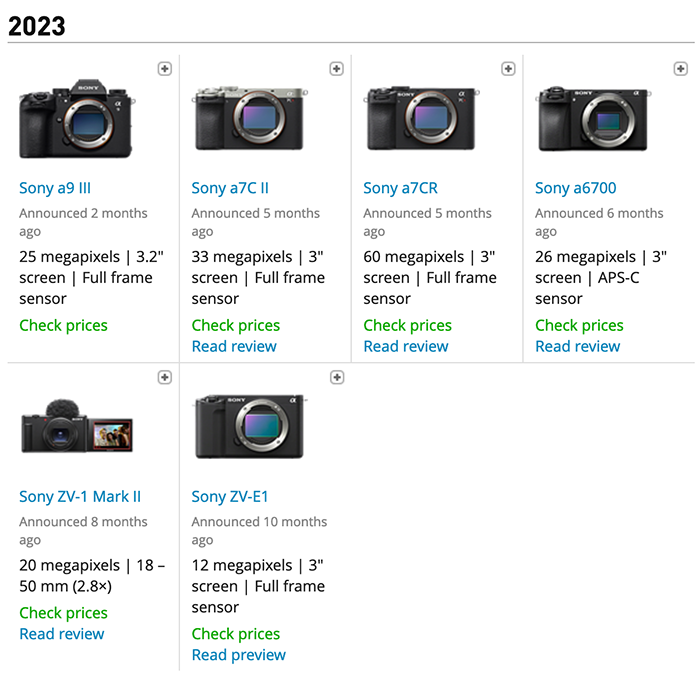Best tools for the post process of digital photos – an overview by Per Kylberg
This is a guest post from Per Kylberg
Best tools for the post process of digital photos – an overview
Per Kylberg
Heavily debated and a frustration to many – here is a walk-through of the best alternatives. My background is graphic design, gradually evolving into an IT position afor “virtual systems”. From 1982 I have been evaluting, using, developing systems in theese areas.
The starting point is always the output, end product, usage of result. In my case the ambition is a large, beautiful pring that can hang on the wall for years and still be interesting! Systems should also support a process and/or enable a better process.
Photo creation can be separated into two sub processes: image capture and post processing/digital darkroom. “Capture” will take you through about 60% of the total process. Post processing is 40% of the final result. (In terms of creative effort). My post processing experience stems from 1966 – my first wet darkroom. Digital systems will never be as magicly creative as the darkroom experience, but takes a lot less time to learn and to execute.

From 8 exposures @800asa freehand, aligned and stacked in Affinity and processed in Nik Silver (During capture sequense a car passed from right to left – auto removed with the used merge setting, one of nine.)
My process system support needed
1. Data base/digital asset management
5000 B&W negatives, 4000 color slides, 20000 digital photos. All those are the story of my life. How to find based on location, date, subject, ranking, project, theme etc? I like to go back, analyse old photos, maybe create a new version. In the digital era that is possible.
2. RAW processing
Need to be fast, effective, flexible ways to improve the image to one’s liking. Does the RAW conversion itself limit the potential in the out of camera file? It may do – see below!
3. Pixel Edit
Pixel editors have deep functionality, sometimes more complex. There is though accuracy and quality in results that RAW developers can’t match. Especially when it comes to local enhancements. Selections and masks. Far better. Different photo merge and stack are often best to do in a pixel editor. You can do panorama and HDR in LR though
4. Print
I export TIF files and use Qimage for printing. Why? It produces better image quality than any PP system. “Upstream systems” MUST have soft proofing to simulate results with specific printer and paper. (A “show stopper”.)

C1 only
Systems looked at
(Have tested them, but my understanding comes mabove all from watching training videos)
Adobe CC
I have used this for years. It works fine. Is it perfect in every sense? No. No system does everything perfect for everybody, nor is to everybody’s liking. Does it do what I need it to do and in a smooth way? Sort of. Photoshop has tons of functions and some are a bit difficult to use. One example is “Focus merge/stack”. It exists, but you cant find that function in help or other documentation. It is a sub function of stacking. You will have to learn yourself or from another user. Not good! From LR I can send to the excellent NIK plug-ins and Helicon (focus stack). Results from there are automatically (and buggy) imported back to the catalogue.
One concern with Sony A7x files is occasionally files can have a yellowish tone, difficult to get rid of. Same files seems to turn out better in C1 and Affinity.
Now we have LR Classic and LR cc. The new LR cc has little functionality. Classic will probably not continue to develop. Is it that Adobe want us to use old PS, its BABY since 25 years, more? Is it that old LR architecture makes further development difficult? The baby LR CC is of no interest as is. I have doubts about the Adobe strategy for the future.
Capture One
As old as PhotoShop, but never with pixel edit. Long time Phase One seems to assume the user has PS too. The RAW developer has evolved a lot more than LR. As data base it works fine. Imports LR catalogs of not just the RAW files but also current editing, rating, keywords etc. I particulary like performance, stability and tools for color balance end edit. Curve edit in “luma” only is great too. Layers is great. In the import of the camera file C1 does too much: Applies a tone curve, strange sharpness setting and even stranger noise reduction and also color space. LR does this too. I use Sony A7R2 and have no problem with noise levels at lower ISO! Why a default heavy noise redux? Can it be that even C1 has users that prioritizes “quick”, not caring if it is “dirty”? As you will see below, Affinity has a different aproach….
C1 can be set up “edit with other….”, from PS, results will be imported into the catalogue.
Affinity Photo
Just 5 years from development decission, this system is fresh and also had some time to mature. It lacks a database but does RAW development and pixel edit. It is much like PS with Camera RAW but lacks Bridge.
With the RAW developer you have a choice on how the photo is treated in opening conversion. Default is like LR and C1. With “develop assistant” you can set it up differently: No contrast curve, no noise redux, no lens correction, no exposure bias are possible choises. RAW output can be set to “32bit”. What you see is a REAL out of camera file with lots more information in it. Furthermore Affinty uses “unlimited color space” during processing claiming that most cameras has wider color gamut than any standard color space!
So whats all this mean? The image will look very boring to start with, but you have lots more information at your disposal. No exposure bias means your chosen exposure +/- will be noted in exposure window resulting in more headroom to darken the image. As there is more detail in lighter areas compared to dark, this helps “expose-to-the-right philosofy. All greatreat for a photographer who aims at utilising an image’s full potential! Yes, “32bit” is a simulation, cameras are mostly 12 or 14 bits, but it helps a little. With this “naked” RAW file you can of course go terribly wrong too. This “naked image” sub-process will not need to be used on every image – only for the few you really want to spend time with and print big.
Affinity RAW developer is great, but work with single colors is best done in the editor – much opposed to what C1 offers. The original RAW remains un altered in the RAW develop process. When you are finished, click “develop” and a .afphoto file is created and you enter edit mode. (You can go back and re-develop in “RAW develop”).
The editor is excellent, much more straight forward than PS. The merge/stack functionality is excellent. Only that is worth the investment!
ACDSee Ultimate
This system has, as Adobe, all components my process requires. The ACDSee, then “Viewer”, now “Photo” is as old as PS I believe. It reads a multitude of formats, is very fast and as data base. I bought this professionally many years ago (early 90’s?). It was ideal for a “many users, many cameras, many viewers for documentation of many projects concerning several products” situation. Today “Ultimate” is a pretty nice system covering proces above steps 1 – 3. Stability is so-so and its weakest point. The pixel editor functions are meager compared to those Affinity and PS offer.

C1 (tif export)+ Affinity (to get to NIK Silver plug-in) processoffer
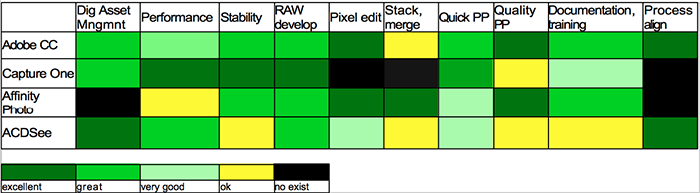
Conclusion
As you can see in the graph above, only Adobe and ACDSee does it all (for me). However combinations are possible:
1. ACDSee Photo and Affinity Photo. A real budget alternative. ACDSee even (unlike LR and C1 catalogs) understands that the local xxxx.afphoto file is an image file showing a small jpg version. This process will have its quirks though.
2. C1 and Affinity. Simply the best + the best! Affinty edits need to be imported into C1 catalog as tif being the only real obstacle. My choice for the future!? Well, I will work with C1 and Affinity from now. The Adobe subsciption will expire in about half a year. Plenty of time for me to get used to new tools and make the final decission.
Costs? Hardly an issue and neither a divider: Adobe is subscription. The others sells licenses, subscription is an option at C1. All need to make money over time and can be expected to offer new, attractive version every second or third year – for an upgrade cost. I will even out over time. Compared to what’s spent on cameras and gear, systems are cheap.
Note: Affinity gets only a yellow for performance above: Maybe a bit hard. It take a few seconds to open in the RAW developer, that is my concern.
Yes, there are other systems out there but this selection of systems is based on what my ambition and process requires. Others may have other priorities.
If you like, welcome to take a look at my photos here: https://500px.com/perkylberg