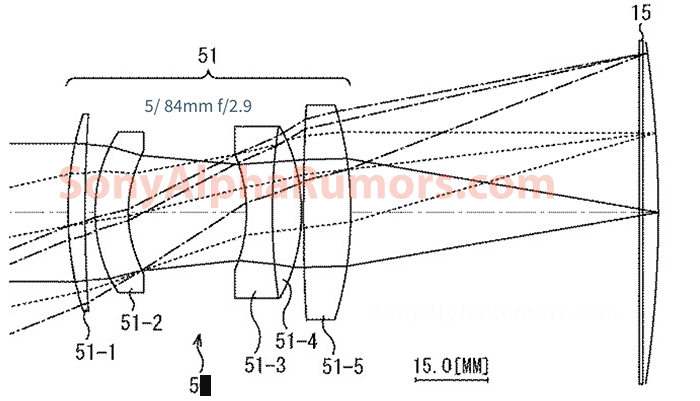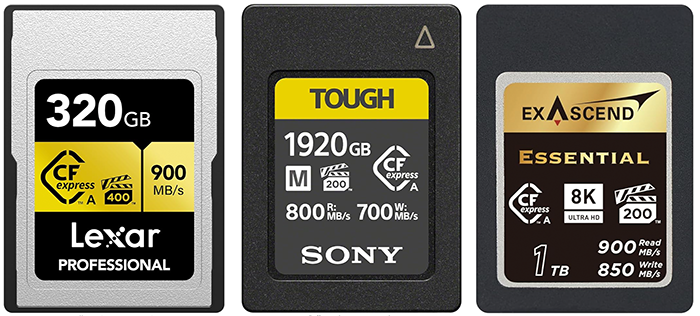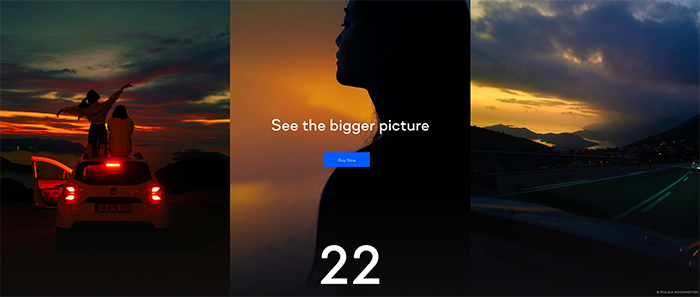Capture One 22 Released with Panorama Stitching, HDR Merging and Auto Rotate
Capture One 22 has been released and these are the top features you’ll get with the new version.
Panorama Stitching
Build stunning panoramic stitches of landscapes, cityscapes, architectural scenes and more with incredible resolution and total detail from edge to edge. Produce superb wide-angle shots without warping and distorting corners. And don’t let the word “panorama” hold back your imagination – with multi-row stitching, you can build your image in all directions, giving you a huge DNG file to work with that’s fully editable directly in Capture One.
HDR Merging
Combining multiple RAW images with different exposures, HDR Merging gives you a single high dynamic range image in just a few clicks – perfect for landscapes set during sunrise or sunset, interior shots showing both an indoor and outdoor setting, or any scene with big differences in exposure. Go one step further by using the powerful editing tools in Capture One to finalize your image.
Auto Rotate
Time is money – spare yourself hours of manual rotation in your workflow with our first AI-driven tool, letting you automatically rotate huge image batches simultaneously.
Check out all new features on the new Captuire One 22 page.