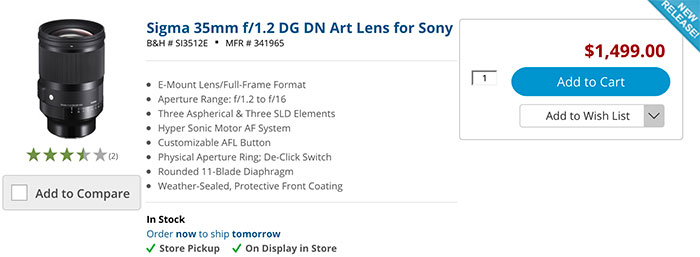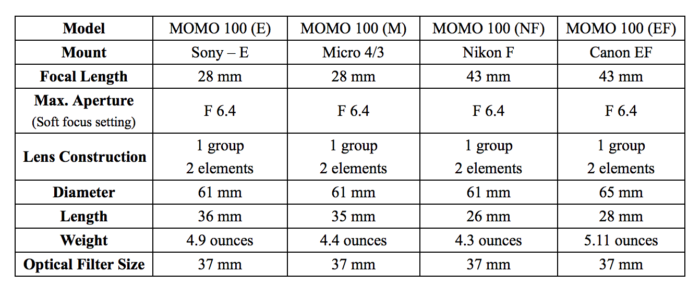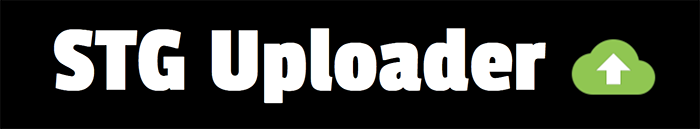New A6300 primers and film stock emulation support

Programmer Hrvoje created the A6300 primers to enhance the video performance (Download: omeneo.com/primers/). He sent me that message:
I’ve done a much more deeper analysis to see how to further reduce banding and now with this camera a new approach has been implemented with very good results. S-Log3 was found too problematic even with new approach due to very compressed DR within 8 bits, so S-Log2 was chosen as a better option. Primers package now comes for S-Log2 gamma and modified Cine4 gamma. Detailed tests were done to find the optimal base for the best effect of Primers and suggested camera setup is on the Primers page.
S-Log2 now has significantly reduced banding and modded Cine4 has no problems with banding. S-Log2 will give about a stop or so more DR in case you need it, such as bright windows shot from interior but Cine4 modified with Primers should work very well in exteriors. Prores is preferred for recording but Primers also work with XAVC-S as well.
For the Primers to properly improve the color response, A6300 should be setup exactly as suggested on the Primers web page. Two picture profiles, one for Cine4 gamma, other for S-log2. It takes 30 seconds to do it and off you go and add Primers later to do their thing.
http://omeneo.com/primers/
Kind regards,
And FilmConvert released the Sony a6300 camera profiles to get film stock emulation look (Download: filmconvert.com/download/camera-profile). Here is the test footage via Cinema5D:
!Fly. A Sony a6300 test footage from Johnnie Behiri on Vimeo.