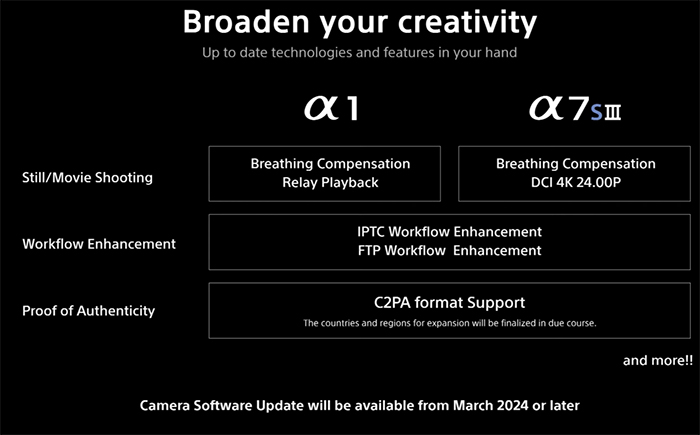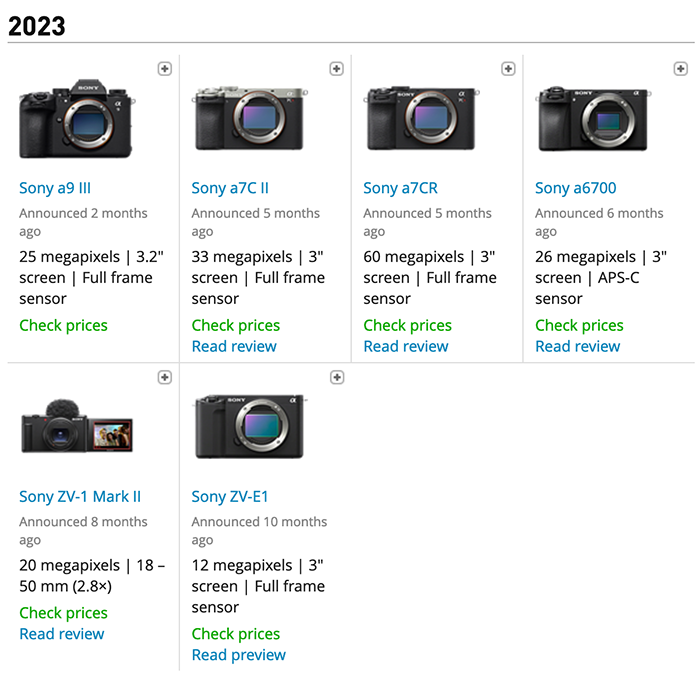Luminar 4.2 released with new “AI Augmented Sky” feature
Skylum launched the new free Luminar 4.2 update ($10 discount with our code “SAR”). There are three BIG improvements you can “live test” on their interactive press release page. Here they are:
1) New AI Augmented Sky
Inside the Creative tab of Luminar 4.2, you’ll find a new tool called AI Augmented Sky. This tool lets artists choose objects from the curated Luminar collection or upload their own, and blend them seamlessly with the photograph’s sky.
Here’s how it works. AI Augmented Sky detects your photo’s sky automatically and then places the chosen element directly into the sky area. Using content-aware technologies, foreground objects are recognized and taken into account, making the object blend naturally with your existing scene. You can drag the new element around the sky for ultimate control, yet retain those realistic qualities.





2) New Portrait tools:
When Luminar 4 launched, we announced some new, groundbreaking tools to help you optimize your portraits. And so far, photographers have loved the enhanced controls and adjustments they can make to their portraits!
With today’s update, we’re introducing a new Face Features Detection Network, which enables us to give you even more accurate and realistic automation when it comes to enhancing portraits. This technology is trained to detect different faces no matter what position, angle or tilt they might be in. It even recognizes those badly lit or partially hidden faces, as well as those with heavy makeup. No matter what the skin color or age of the person, Luminar 4.2 will recognize faces — even if it’s a group photograph. Check out the example below to see the power of the new Face Features Detection Network:
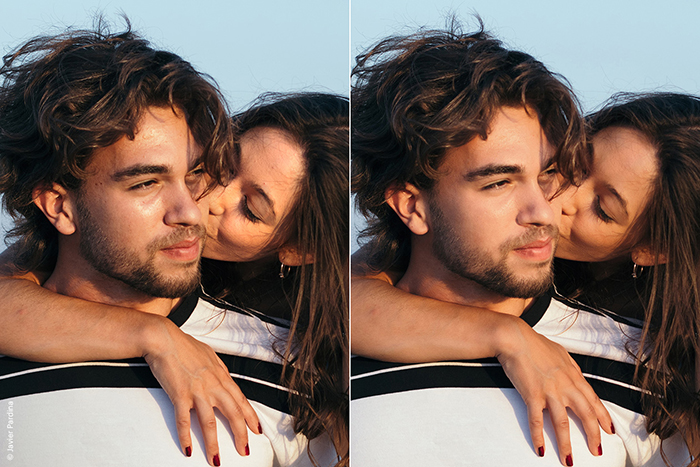

In the AI Skin Enhancement tool, you’ll find a new Shine Removal Technology. It lets you reduce shine on a person’s forehead or cheeks, making for a more evenly-lit portrait. In the example below, you’ll see that this technology restores the skin on the patches of the face where it was hit by excessive light, and automatically generates realistic-looking skin that blends in perfectly.
AI Portrait Enhancer has also received improved slimming capabilities through its Slim Face 2.0 Technology. Prior to today’s update, Slim Face only worked with the lower portion of a person’s face, sometimes making for unrealistic results. As you can see below, with Slim Face 2.0, the tool now recognizes the entire face and makes changes proportionally.
3) Improved Relight Scene in AI Sky Replacement
In addition to AI Augmented Sky and the enhancements to our portrait tools, you’ll also see a few other updates in Luminar 4.2.
We’re constantly improving one of our Luminar artists’ most-loved features — AI Sky Replacement. Relight Scene technology improvement lets you retain colors as you originally captured them in-camera. In previous versions, you might have seen a yellow and unrealistic glow on white objects. Improvement of the Relight Scene technology lets you avoid this problem.

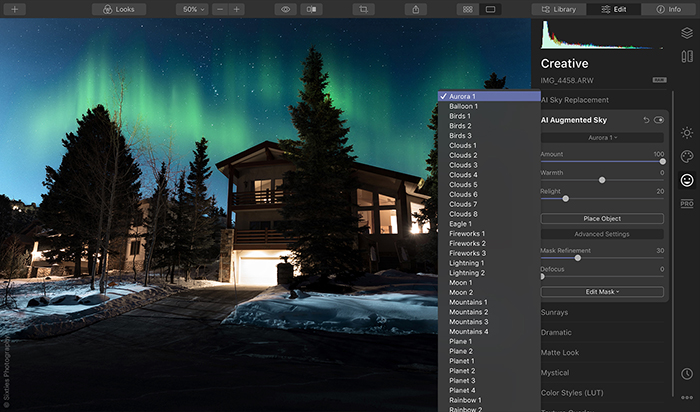
You save $10 on the new Luminar 4.2 using our coupon code “SAR” at checkout!