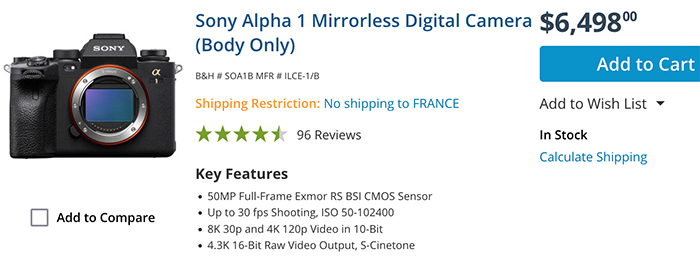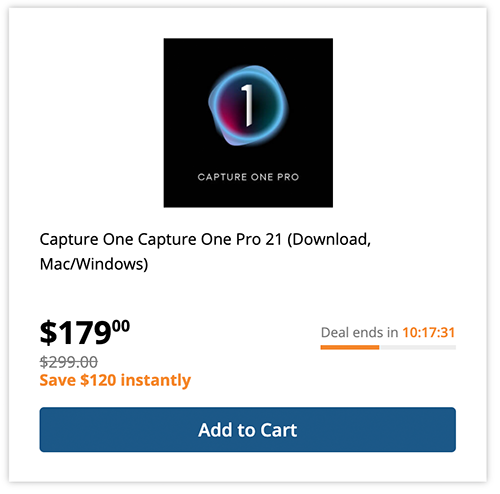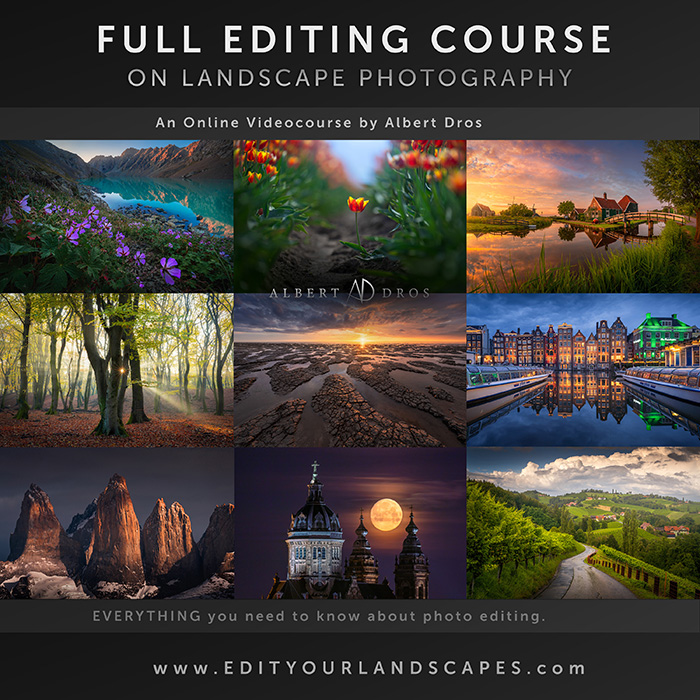EU deals on Adobe and Sandisk products
European readers can enjoy some nice deals running today on these special pages at Amazon.de, Amazon.co.uk, Amazon.fr, Amazon.it, Amazon.es.:
- Save big on Adobe software at Amazon Germany. Amazon UK. Amazon France. Amazon Italy. Amazon Spain.
- Save big on Sandisk SD cards at Amazon UK. Amazon France.
- Save big on Cameras and Accessories from Sony, Manfrotto, Instax and more at Amazon France. Amazon Spain.