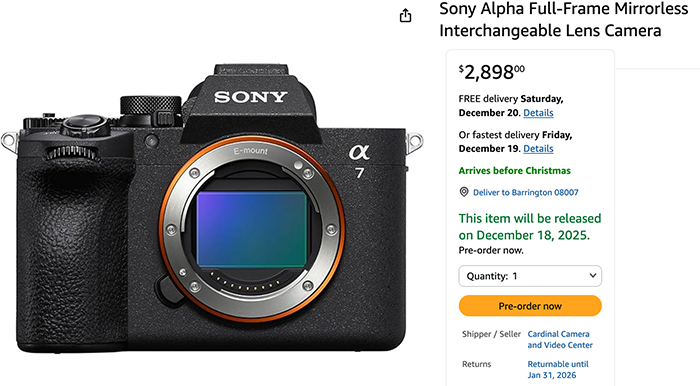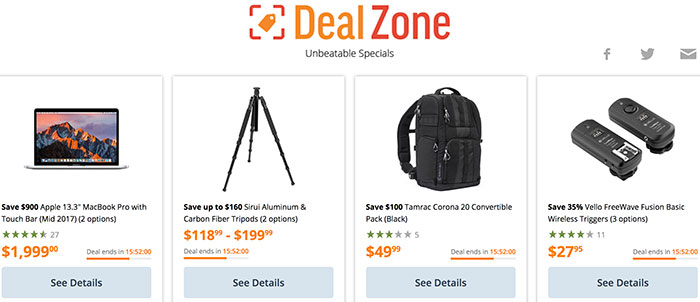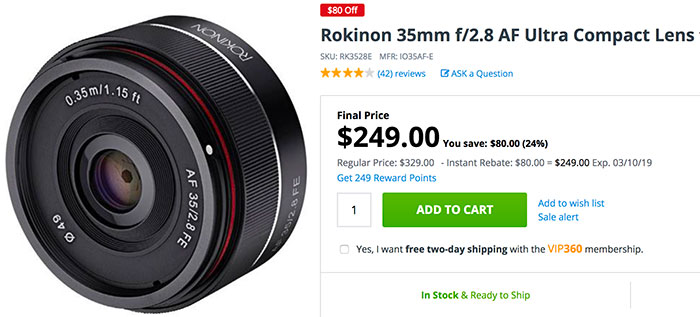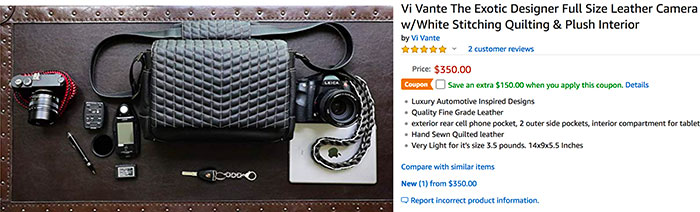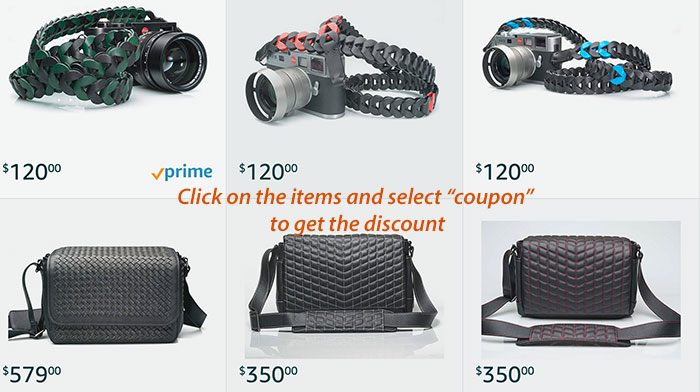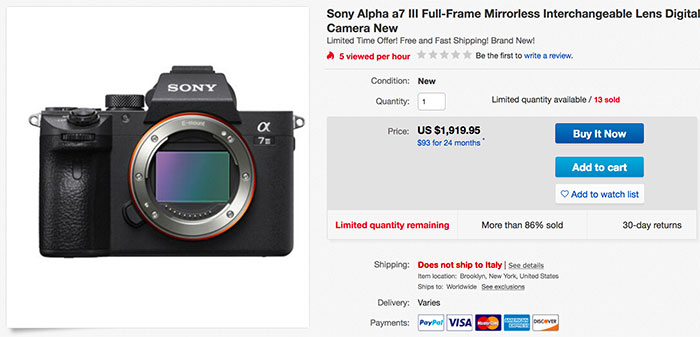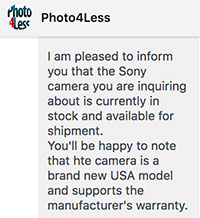Sigma 40mm f/1.4 FE lens is in Stock for the first time via FocusCamera
The new Sigma 40mm f/1.4 FE lens is in Stock for the very first time ever via FocusCamera (Click here).
Here you can see the lens on the Sony:
Hot Capture One deal reminder:
If you buy the Capture One for Sony license (Click here) you save nearly 50%!!!