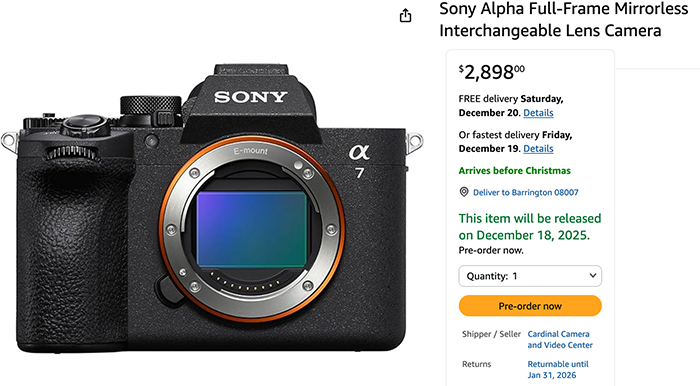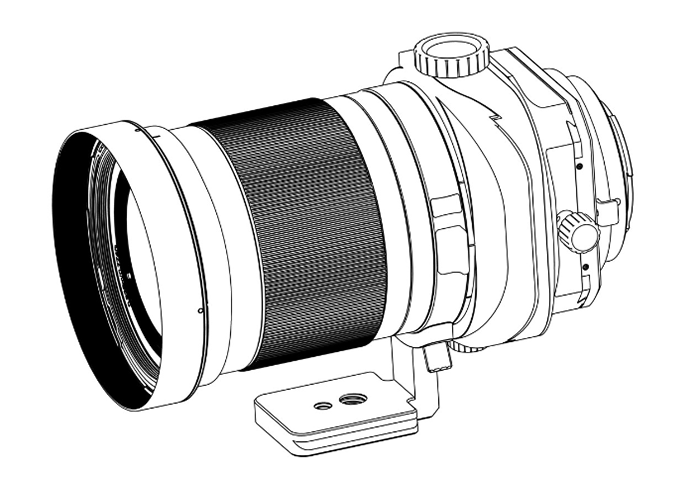Aiarty Video Enhancer V2.5: Color Correction, AV1 Export, NVIDIA Boost + Upgrade Deal
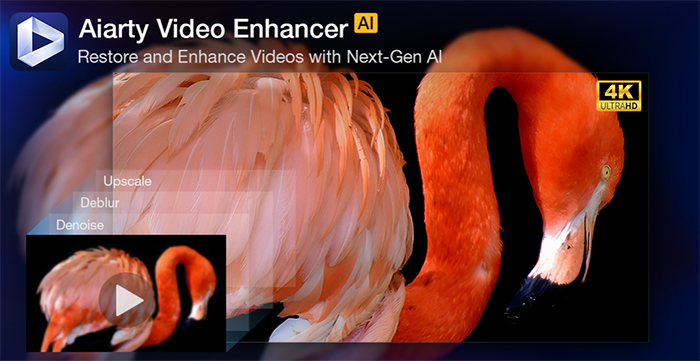
- Color Correction Controls: Fine-tune your footage with temperature, tint, exposure, contrast, saturation, and more.
- Copy Subtitle Tracks: Preserve subtitles while enhancing or upscaling videos.
- NVIDIA 50-Series Boost (Windows): Faster, smoother processing with the latest GPUs.
- AV1 Export (Mac): Output high-quality videos with the efficient AV1 codec.
Free License & Limited-Time Upgrade Deal
Last-Minute Launch Offer: Try a free license on your footage—no watermarks.
Limited-Time Upgrade Deal: Use the exclusive coupon to get an extra discount on the Lifetime License — the best price available. This one-time payment covers up to 3 devices, includes unlimited access to all features and free updates forever, and comes with a 30-day money-back guarantee.
What Professionals Are Saying
A Sony A7S III User
“Tried AIarty video enhancer and I am very impressed. It achieved better sharpness and denoise than other tools I use for video. It’s got a nice simple user interface that is easy to use. I just want it to work and don’t want a ton of sliders I have to change. I like the turbo mode which makes processing faster.”

Tests from a Singapore Videographer
Footage recorded in 4K and slowed down by 50% using Aiarty Video Enhancer.
Footage recorded in FHD, 240fps, then upscaled to 4K using Aiarty Video Enhancer.
New! Color Correction with Precise Control
Aiarty Video Enhancer adds color correction controls in the latest version, letting you fine-tune every detail of your shots. Adjust white balance, exposure, contrast, saturation, highlights, shadows, and more—all within a single, streamlined color panel.
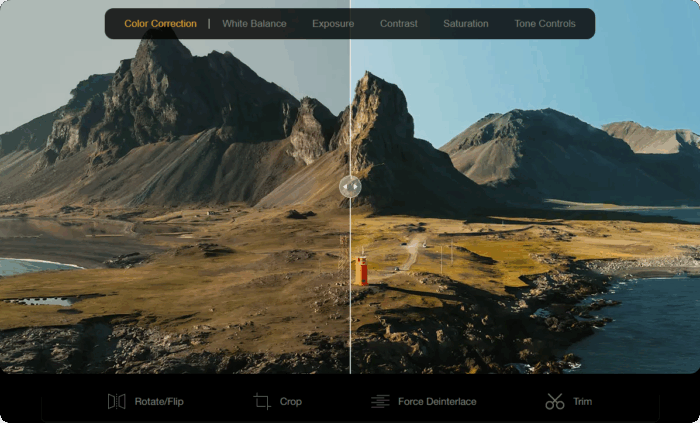
Key Features of Aiarty Video Enhancer
- Reduce Noise & Recover Details – Ideal for low-light, high-ISO, or compressed footage from mirrorless and DSLR cameras.
- Upscale to 4K for Larger Screens – Bring older FHD or drone footage to life on TVs, monitors, or projectors.
- Refine Soft or Slightly Out-of-Focus Shots – Subtly restore natural sharpness for a more polished look.
- Slow-Motion & Audio Enhancement – Smooth out playback and improve sound quality directly from your camera files.
- Optimized AI Models – Up to 95% GPU efficiency for high-performance editing on powerful rigs.
Tips to Boost Post-Production Workflow
- Turbo Mode – Faster exports without compromising quality.
- Pre-Edit Tools – Cut, split, rotate, and flip clips quickly for efficient editing.
Limited-Time Upgrade Deal
To get the most out of Aiarty Video Enhancer, you can use the coupon for a special discount on the Lifetime License. One payment lets you use it on up to 3 PCs or Macs, includes all future updates for free, and comes with a 30-day money-back guarantee for peace of mind.