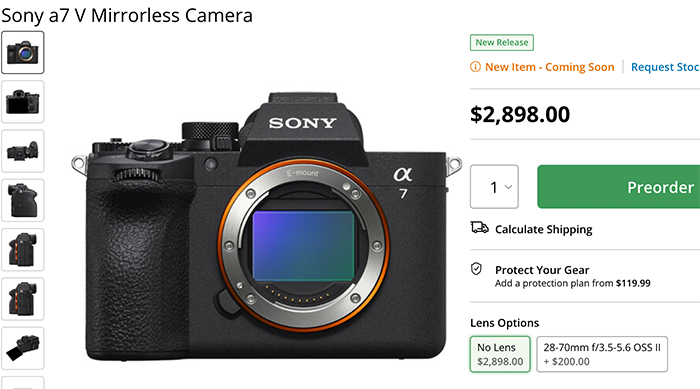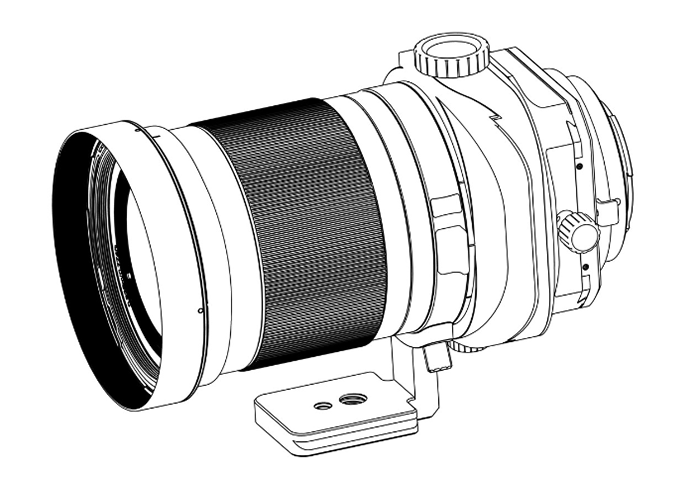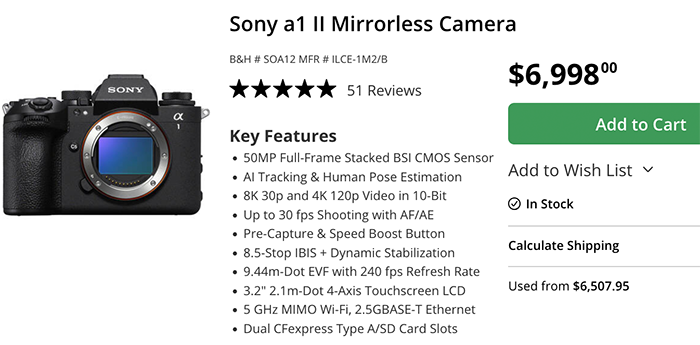New 3.0 firmware update for the Sony A1II adds a ton of new features!
Sony A1II at BHphoto, Amazon, Adorama, BestBuy, FotoErhardt, FotoKoch, Calumet, WexUK, Clifton, CameraPro. Sony Australia.
Sony issued a big update for the Sony A1II: sony.com/electronics/support/e-mount-body-ilce-1-series/ilce-1m2/software/00349486. Let me know what you think about those improvements:
Benefits and Improvements
- Adapts the display layout of shooting information for both horizontal and vertical viewing
- Allows you to select whether to change the Shooting Mode, Drive Mode, and Focus Mode using the dial or through the menu
- Allows simultaneous deleting and rating of images recorded on both Memory Card Slot 1 and Slot 2
- Allows the display of folder names and file names during playback
- Allows you to add OK/NG/KEEP flags to clips during or after movie recording
- Allows you to cancel the scheduled transfer of selected images during FTP transfer
- Adds support for the following Transfer & Tagging settings:
- A setting to automatically schedule FTP transfer of protected still images from FTP Import
- A setting to automatically schedule FTP transfer of protected still images and videos from FTP Upload Preset
- A setting to automatically protect still images transferred via FTP from FTP Upload Preset
- Ver. 2.3.0 or later of the Transfer & Tagging setting is necessary for Android, and Ver. 2.3.1 or later is necessary for iOS.
The Transfer & Tagging setting may not be available in some countries or regions
- Ver. 2.3.0 or later of the Transfer & Tagging setting is necessary for Android, and Ver. 2.3.1 or later is necessary for iOS.
- Supports the following Monitor & Control app functions:
- Focus map display
- IRIS operation bar display
- Ver. 2.3.0 or later of the Monitor & Control app is necessary.
The Monitor & Control app may not be available in some countries or regions
- Ver. 2.3.0 or later of the Monitor & Control app is necessary.
- Supports Scan and Tag, Photo Cropping, and Volume Photography Commands under the Volume Photography License
- Installation of a paid license is required for use.
- The provision of the license is scheduled to begin after August 2025.
- Services may not be available in some countries or regions.
- Updates the display of the shooting date and time to the user date and time (The built-in clock of the camera) instead of the server date and time when viewing images captured with the Write Digital Signature function set to On in the Camera Authenticity Solution
- Installation of a paid license is required for use.
- The timing for the provision of paid licenses to customers other than certain media outlets is yet to be determined.
- Services may not be available in some countries or regions. For more information, please visit the Authenticity Catalog Page.
- WPA and WEP functionalities are no longer supported. You will no longer be able to select WPA or WEP when connecting to Wi-Fi. Please use the more secure WPA2 or WPA3 security setting moving forward
- Improves the operational stability of the camera
Note: Please refer to the Help Guide for details on all updated functions.