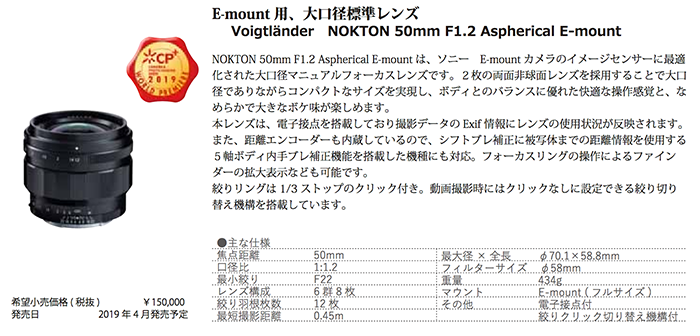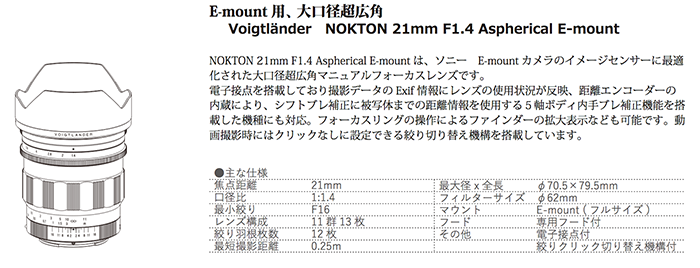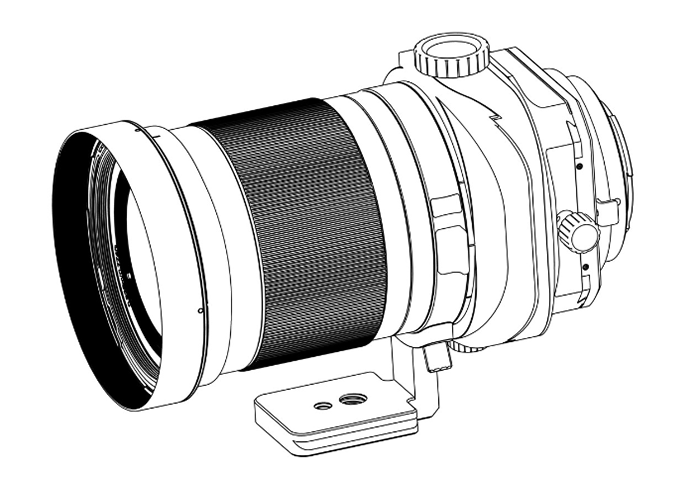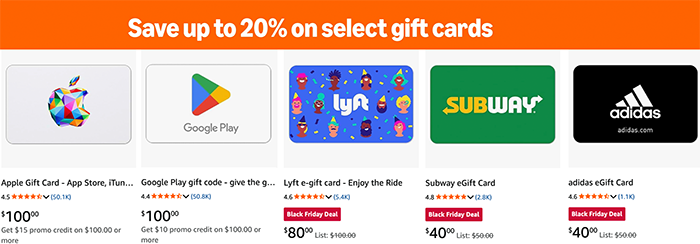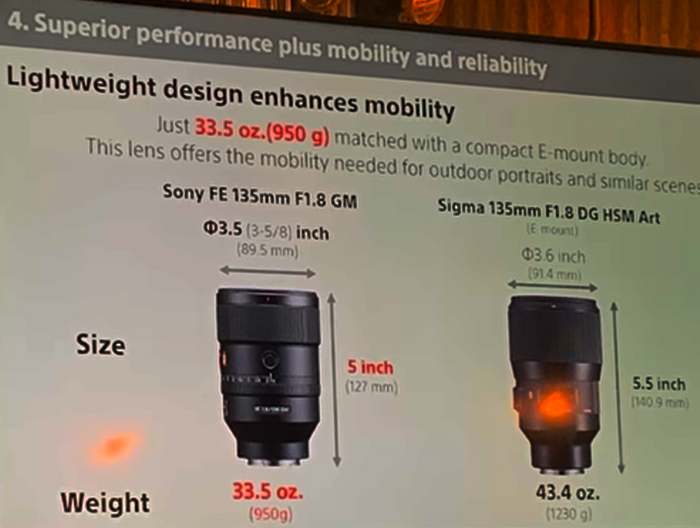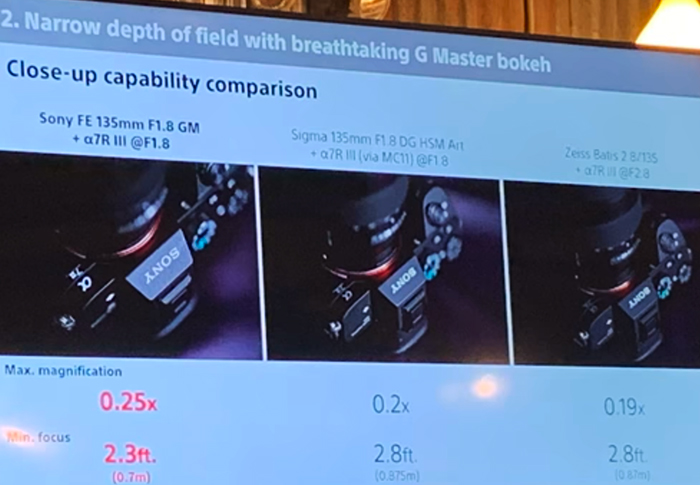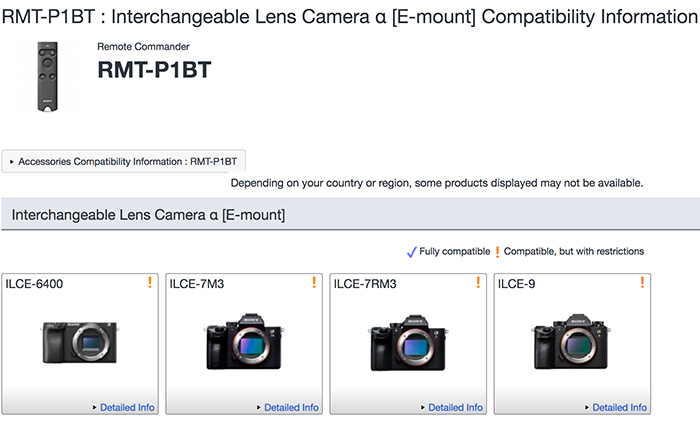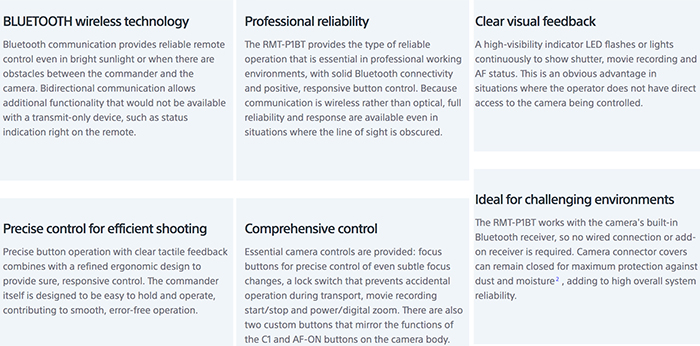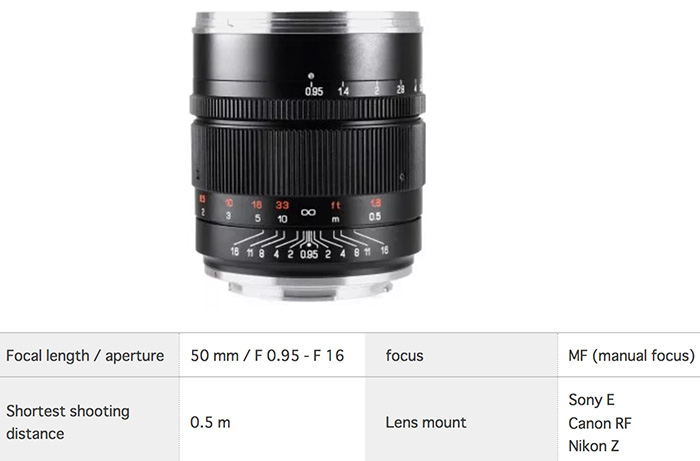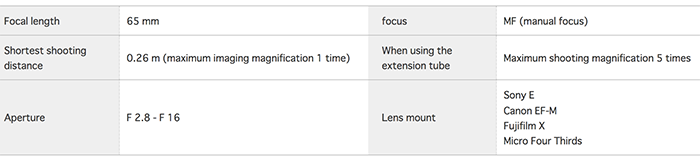Preorders for the “SEL135F18GM” lens (open on Feb 28):
Sony 135mm GM at BHphoto and Adorama.
Sony Electronics Inc. Announces New Full-frame 135mm F1.8 G Master™ Prime Lens with Stunning Resolution and Bokeh, Excellent AF Performance
SAN DIEGO — Feb. 26, 2019 — Sony Electronics Inc today introduced a highly anticipated addition to their acclaimed G Master series of full-frame E-mount interchangeable lenses – a 135mm F1.8 full-frame, large-aperture telephoto prime lens (model SEL135F18GM).
Equipped with Sony’s most advanced optical technologies, the new lens is built to meet the extremely high standards of Sony’s G Master series. The new FE 135mm F1.8 GM offers exceptionally high resolution and exquisite bokeh, two qualities that are signature attributes of Sony’s flagship G Master brand. The new lens combines rapid autofocus (AF) acquisition with a lightweight, portable design and a variety of professional functions, making it a versatile, high-performance tool for professional portrait photographers, wedding photographers, sports photographers and a wide variety of imaging enthusiasts.
“Sony’s commitment to growing our lens lineup remains stronger than ever,” said Neal Manowitz, vice president of imaging solutions at Sony Electronics. “Our 31st native full-frame FE lens and 49th overall E-mount lens, the highly anticipated 135mm prime brings the acclaimed G Master quality to another popular focal length for both professionals and enthusiasts to enjoy. We will continue to drive market-leading innovation in all aspects of our imaging business, giving our customers the opportunity to capture and create like they never have before.”
Realizing consistently high resolution across the entire frame, even at F1.8, the FE 135mm F1.8 GM boasts an innovative optical design that places XA (extreme aspherical) and Super ED (Extra-low Dispersion) glass elements in the front group to effectively suppress all common telephoto lens aberrations. Additionally, the Super ED element plus one ED glass element are strategically positioned to compensate for axial chromatic aberration, minimize color fringing and maximize overall resolution, ensuring outstanding image quality. For impressive clarity, Sony’s unique Nano AR Coating is applied to reduce flare and ghosting that can occur when shooting backlit portraits.
The new telephoto prime lens utilizes its XA element, refined with Sony’s latest bokeh simulation technologies during the design and manufacturing stages, to control spherical aberration and achieve exquisite bokeh. In addition, an 11-bladed circular aperture mechanism contributes towards achieving extremely natural and beautiful background defocus. The exciting new model also features dual-autofocus groups in a floating focus arrangement for improved close-up capability, allowing a minimum focus distance of just 0.7 meters and a maximum magnification of 0.25x.
To ensure that this lens can keep up with fast-moving portrait or sports subjects, the FE 135mm F1.8 GM has been equipped with a total of four of Sony’s proprietary XD linear motors—two for each group—that achieve rapid, reliable and speedy AF tracking and performance. There is also a control algorithm that helps to maximize control response and ensure quiet, low-vibration AF. All of this exceptional performance is packaged in a compact, lightweight body weighing in at 33.6 oz.
The FE 135mm F1.8 GM includes a number of professional controls that enhance ease of operation for both stills and movie shooting. These include an aperture ring that allows direct, intuitive aperture control and a focus ring that features Linear Response MF for fine, responsive manual focus control. There is also a focus range limiter switch, two customizable focus hold buttons, and a focus-mode switch that makes it possible to quickly select auto or manual focus to match changing shooting conditions.
New Circular Polarizing Filters
In addition to the new FE 135mm F1.8 GM Lens, Sony has also announced a new lineup of Circular Polarizing Filters. The new filters, including models for lens diameters 49mm, 55mm, 62mm, 67mm, 72mm, 77mm and 82mm, preserve image quality and resolution about twice[i] as effectively as Sony’s existing circular PL filter lineup, making them a perfect partner for Sony’s flagship G Master series lens. They also feature a ZEISS® T* Coating to minimize flare and a slim filter design to prevent image vignetting and maximize overall performance.
Pricing and Availability
The FE 135mm F1.8 GM will ship in late April 2019 for approximately $1,900 US and $2,600 CA. The lens will be sold at a variety of Sony authorized dealers throughout North America.
The new circular polarizer filters will ship in May 2019, with approximate pricing outlined below:
- 49mm (model VF49CPAM2) – $100 US / $130 CA
- 55mm (model VF55CPAM2) – $110 US / $150 CA
- 62mm (model VF62CPAM2) – $140 US / $190 CA
- 67mm (model VF67CPAM2) – $155 US / $200 CA
- 72mm (model VF72CPAM2) – $165 US / $220 CA
- 77mm (model VF77CPAM2) – $180 US / $240 CA
- 82mm (model VF82CPAM2) – $230 US / $300 CA
A variety of exclusive stories and exciting new content shot with the new lens and Sony ‘s Alpha products can be found at www.alphauniverse.com, a site created to educate and inspire all fans and customers of Sony’s Alpha brand.
The new content will also be posted directly at the Sony Photo Gallery and the Sony Camera Channel on YouTube. Detailed information pages within Sony.com for the new lens can be found at:
[i] Depends on model and focal length of lens attached