Six Months with the A7R2 – to Hell, then Frozen (By: Jonathan Stewart)
Guest post by Jonathan Stewart:
The first few months of my [shoplink 43671]A7R2[/shoplink] ownership were less than encouraging. Sony’s initial pre-sale hype had me saying sayonara to my [shoplink 14165]a99[/shoplink] and most of my A-mount glass, as I pre-ordered the body, the two Batis lenses and a few Sony optics.
My a99 served me well around the world, and though not beyond the occasional niggle, was still fairly robust . Since Sony promoted the A7 line, and the A7R2 in particular, as being weather resistant, I assumed, perhaps naively, that I was in for a durability upgrade.
After an event-free shakeout journey through Navajo Country (ah, the consummating honeymoon, I fell in love with the image quality) I began a trip through Eastern Europe to Mongolia where I would co-lead a photography tour to the Kazakh Eagle Festival in the country’s arid western Altai. The camera performed well enough, even when adapted to A-mount glass through the LA-EA4 adapter. But then the wind began to blow. Despite changing lenses rarely, and only indoors, by the third day in the Altai Mountains, my shutter curtain stuck closed and the LCD froze on an error message.
Bracing for the worst, I sent the body in to Precision Camera, Sony’s notorious USA repair contractor (seriously, look them up on Yelp). To my utter astonishment, they had my camera back to me, repaired with a new shutter, within 2 weeks, covered under warranty. A few days later, it was off to the Peruvian Amazon to search for jaguar (success) and anaconda (sign only). Again, the A7R2 did pretty well, surviving dripping sweat, stultifying humidity, a little bit of rain, splatters of mud – the usual. Then, on one of the last days of the trip, I spotted a beautiful Rupicola peruvianus, Peru’s colorful and oddly-shaped national bird. Having only the 90mm macro with me, I aimed upward, focused tightly, and ERROR. Shutter jammed, again. I managed to un-jam it and snap off a few pictures using silent mode, but severe frustration was setting in.
My next trip, to the Galapagos, was only 10 days away, and I considered buying a replacement body while I sent this one in for repair. But back in the dry Southern California air of my home, the issue self-resolved, so I held off on sending the body back to Precision. In the Galapagos, the camera seized up every single morning for the first 30 minutes after leaving the air-conditioned coolness of the ship and entering the humid and warm outdoor air. Pre-warming the camera in a plastic bag before going ashore helped, but what a hassle. The A72 I brought along had no such issues, only the A7R2.
When I got home, I sent it in to Precision, and lobbied Sony to give me a replacement. Precision determined, in finding water staining inside the body, that the damage was not coverable under warranty, and that the water exposure was my fault. But the camera is advertised as weatherproof, you say? Yes, so according to Precision Camera, the moisture had to have gotten in through an open battery or SD door. What? Yes, Buster, user error, now eat it.
I’m not sure how, or even if, any moisture got in there, but I assumed it was when I was hit with a downpour and quickly packed the camera away in my waterproof backpack. No worries, I thought, I have the “New Leaf” accidental damage warranty purchased through Adorama. Surely they’ll cover this. Again, how naïve of me.
New Leaf refused to cover the damage as being caused by an “Act of Nature,” excluded under their coverage terms. Spill your coffee on the camera? No problem. Get some rain in there? Sorry. Read the fine print with New Leaf. Compared to the Squaretrade warranty sold through B&H, the New Leaf (which costs half as much), is very problematic, with excluding terms so vague and blanketing as to be applicable on a whim (Section III, excludes damages caused by “external causes of any kind”). It’s hard to imagine accidental damages not being due to an “external cause.” Sigh.
Fast forward to January, and I’ve got a new A7R2, boarding a plane to Alaska to photograph the aurora borealis. Shooting the aurora is tricky because you need cloudless skies, and, good solar activity as well, a lesson I learned the hard way on two previous winter Alaska trips. The best you can do is put yourself in a position for success, and one of the most consistently spectacular locations in the world is smack dab in the middle of the 49th state, in a place called Bettles, just north of the Arctic Circle.
The first of my three nights was a washout. The good news was the locals thought the dense cloud cover was due to blow away by the next night, and a brisk afternoon breeze did just that. I set up my RX100M4 to shoot a starry night time lapse, and the last few frames caught the beginning of an auroral display at around 9:00 p.m., which is early, and, say the locals, a sign of good things to come.
Using the Sony time lapse app, I shot at an 8-second interval for the next hour with my Sigma A-mount 15mm fisheye attached, stills (RAW) and movie mode. The aurora continued to intensify, and I wanted a different perspective for my next time lapse series. I grabbed the camera and ran into the lodge to change lenses. Big mistake.
Outside, the temperature was -20ºF (-30ºC), and the inside of the lodge was a cozy 70º. On my previous trip to Bettles, it was about -5ºF, and my a99 didn’t frost up when I skipped the plastic bag treatment going back into the warm lodge. I figured it was so dry up there, relative humidity only about 5%, that I didn’t need to bother protecting my camera from condensation.
When I un-mounted the LA-EA4 and Sigma fisheye to mount my Batis 25, the sensor, exposed to the warmer, more humid interior, immediately froze, as in, was instantly covered with a lattice of delicate-looking ice crystals condensed out of the air. All the while, the aurora continued to explode, and my past experience told me it could disappear at any time. Not wanting to miss it, I ran to the women’s restroom (I’m no pervert, I knocked first), and used the hair drier to melt and dry up the condensation. Within 10 seconds, all of the ice and moisture was gone, inside and out. The Batis was mounted, and I spent the following 6 hours, plus the same the next night shooting the aurora incident free.
So aside from my dumb mistake, how did the A7R2 handle the cold? In a word, perfectly. Though the dials felt sticky and didn’t turn smoothly, and it seemed as though there was more latency in the LCD display, there was no loss of functionality. The interior battery didn’t last more than about 100 shots in the time lapse, which is to be expected at -30ºC. The solution was to use a USB power source, which I hung from the tripod. It was so cold that the USB cable felt like stiff wood, but the battery (Anker Powercore 20100mAh), insulated in a Sony lens pouch with a hand-warmer inside, performed perfectly.
I used self-adhesive hand warmers all over the A7R2 body for the hours it was outside, but I’m not sure they did any good whatsoever. I couldn’t feel any warmth coming off of them, but that might be a function of the extreme cold. Towards the end of shooting on both nights, the camera displayed a low-temperature warning, but in spite of that, there was no interruption in shooting. After my initial blunder, I always bagged the camera when reentering the lodge, and changed lenses only in the cold, and then only rarely.
The upshot is I got some incredible aurora images and time lapses, and I still have a working camera. My faith in the durability of the A7R2 is also somewhat restored. I have many more trips planned for this year, so the experiment is by no means over. Here’s hoping I don’t have to test New Leaf’s prickly warranty coverage again.
See most of Jonathan’s travels of the past year here, under the “Featured” tab: http://www.jonathanstewartphotos.com/
And also Jonathan’s Youtube channel: https://www.youtube.com/user/jonathan1stewart



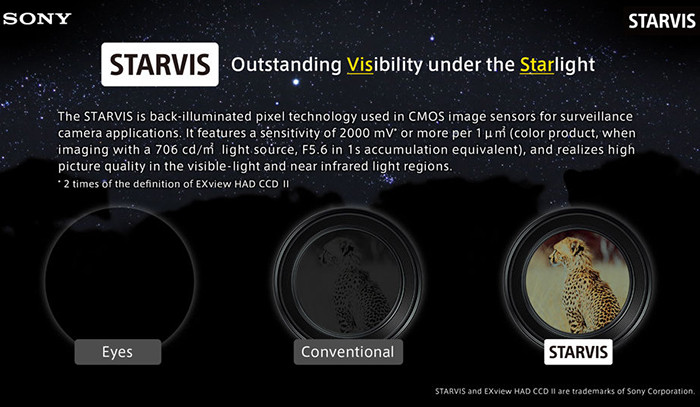
 [/shoplink]
[/shoplink]
