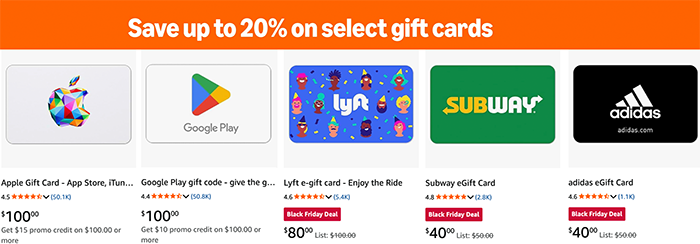DxO just announced FilmPack 8 – Now you can add Fujifilm styles on Sony photos in Adobe!
Sony so far has not managed to create a in camera built-in film simulation palette like Fujifilm has. The easiest way to get a film look on your Sony images is by using the new DxO Film Pack 8 (Click here). It also includes all Fujifilm styles ;)
There are two main new features:
- Time Warp mode let’s you select the style based on the year!
- Full photoshop integration (hurray!)
- 15 new renderings, from CineStill 800T to Harman Phoenix 200
You can see the new features on this DxO page (Click here). You can also get a 30 day free trial version here.