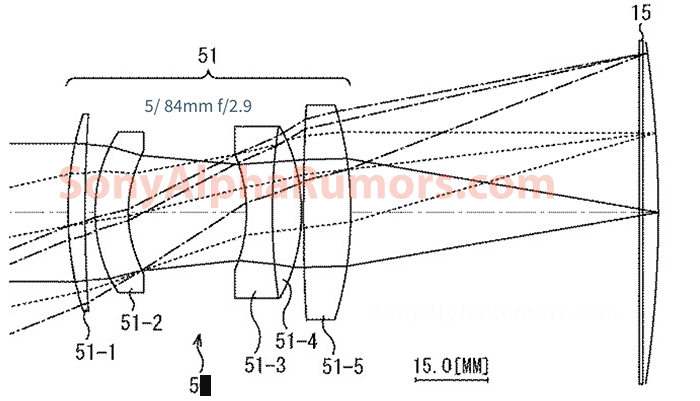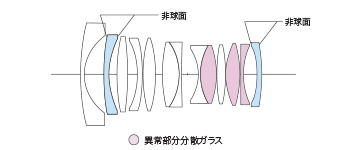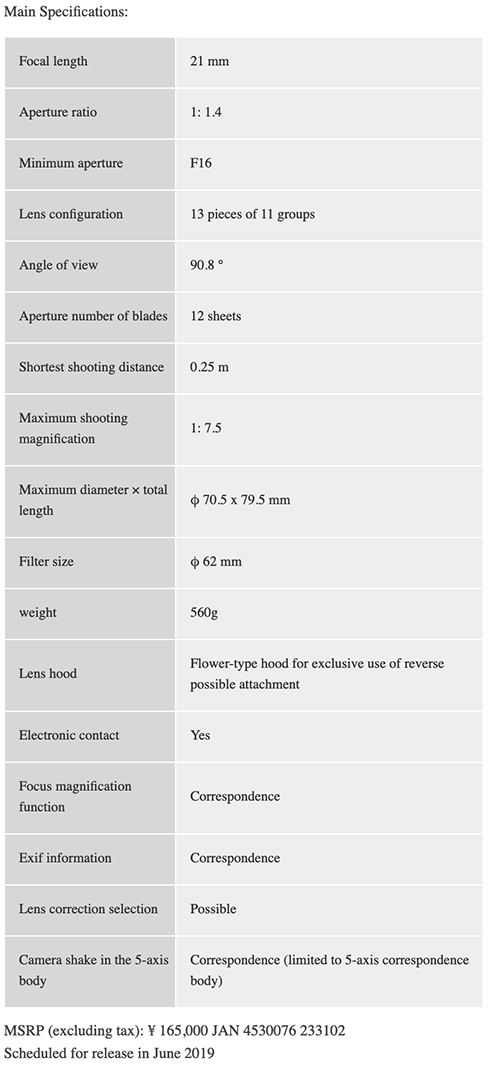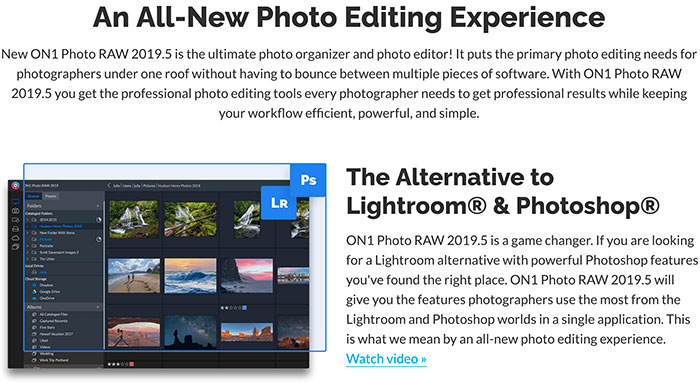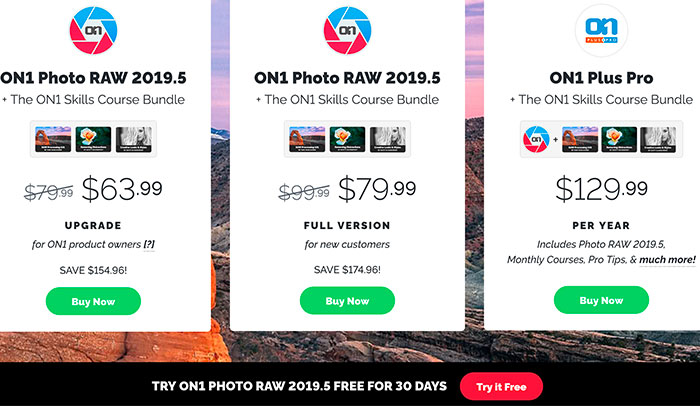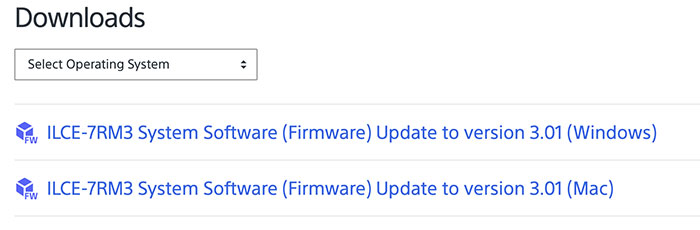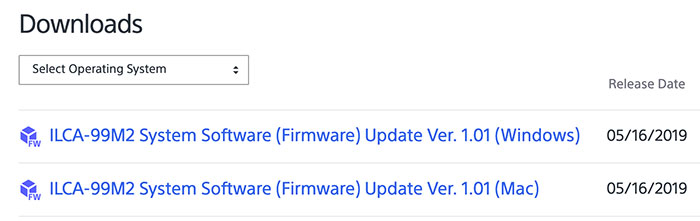Robbery at The Camera Store in Canada – staff attacked with bear spray
TheCameraStore reports:
This one hurts. A few of our staff were attacked when they tried to recover a camera as it dashed out the door in the hands of a thief.
On Thursday, May 16th, 2019 at approximately 5PM, a Sony A7R III and Sony 16-35mm F2.8 G Master lens was stolen from The Camera Store in Calgary, Alberta. A middle-aged man in a grey jacket, dark pants, light runners, and sunglasses perched on his head. We knew there was something “off” about him since the moment he walked in, and our team was on high-alert.
Sure enough, he reached down to check his phone for a moment, then dashed for the door with our camera in hand. One staff member attempted to intercept him and was shoved out of the way. Two other employees chased him out foot down the street. The man paused and sprayed a can of bear spray towards our staff, then hopped into a black pick-up truck. Our camera was gone, and our staff’s eyes burned as they came back to the store where we called the Calgary police who were fast to respond to the scene.
Although it is not our policy to chase down thieves, the loyalty and bravery of the staff who risked their safety are commendable.
If you saw anything related to this crime, please contact us at 403-234-9935. Or, if you spot Sony A7R III with a Sony 16-35mm lens on any shopping site, please email the link to evelyn@thecamerastore.com
Hope they will find back their gear!