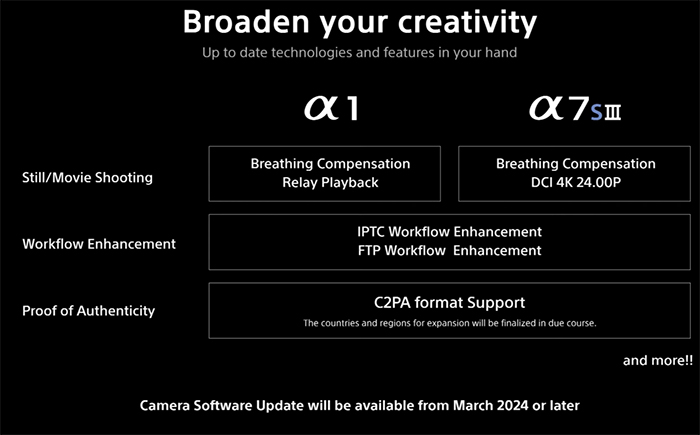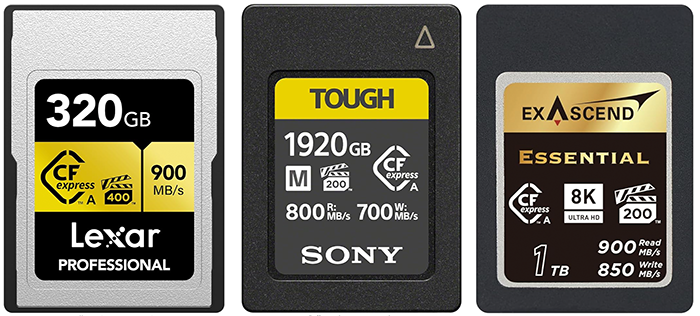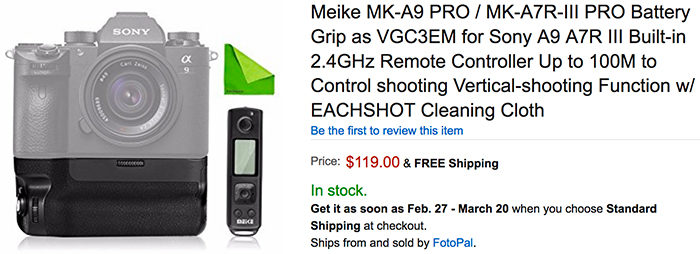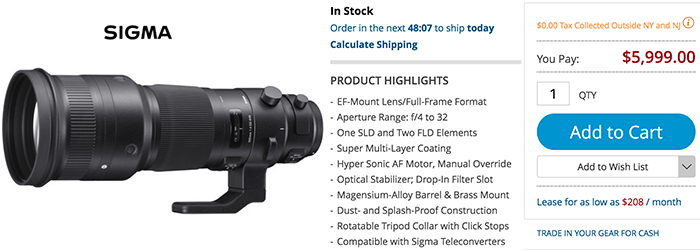Sony a7R III Training Tutorial by Tony Northrup
TABLE OF CONTENTS: 00:34 A7RIII Manual 00:48 USB Charging 01:18 Battery 01:43 Memory Card Configuration 05:08 Choosing Memory Cards 05:57 You Saved My Butt 06:00 Buy Cheap SD Cards 06:44 Ports 07:39 Taking a Picture 09:02 Diopter 09:44 Raw Compressed 11:18 Back-Button Focus 14:06 APS-C Super 35 17:10 Focus Magnifier 18:12 Reviewing A Picture 19:25 Auto Review 19:52 Rate Pictures 21:01 Modes 21:45 Bulb Mode 22:36 Remote Shutter Trigger 22:56 DOF Preview 23:54 Books! 25:18 Shutter Modes 26:25 Continuous Shooting Length 27:20 Focusing Modes 28:24 Focus Points 31:26 Manual Focus 31:56 Changing ISO 33:26 Exposure Compensation 33:55 Bracketing 35:07 Bracketing 36:15 Self-Timer 37:09 Timelapse 40:00 Interval Timer 40:28 e-Front Curtain Shutter 42:02 Adapted Lenses 43:26 Adapted Lens Recommendations 44:23 Silent Shooting 45:20 Copyright Info 46:28 Format Card 47:05 My Menu 47:46 Video 48:45 File Format 50:00 Dual Cards 50:28 Slow Motion 51:08 Audio Levels 51:52 Peaking Levels 53:19 Zebras 53:58 White Balance 54:27 Metering Modes 54:52 Custom Settings 56:59 Pixel Shift 59:14 Wi-Fi 1:05:37 Bluetooth 1:07:21 Recommended Settings 1:07:27 No Beeps 1:07:49 AF Illuminator 1:08:23 Enable Monitor 1:09:28 Function Menu 1:10:18 Lens Suggestions 1:12:17 Flash Suggestion 1:14:15 Tripods 1:14:41 Mobile