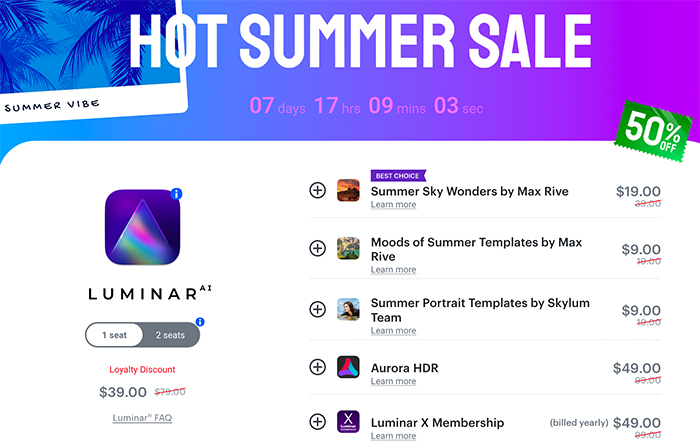New Luminar update released: New Bokeh AI creates a beautiful background blur in seconds (video shows how it works)
Skylum now released the latest update for the Luminar AI software. P.S.: Till August 3th you save 50% on Luminar AI using our code “SAR” (Click here).
Portrait Bokeh AI
The long-awaited Portrait BokehAI feature will help Luminar Creatives achieve dreamy and spectacular portraits. Using artificial intelligence, this tool quickly analyzes the depth of an image, and creates a beautiful background blur in seconds, adding a realistic and dreamy 3D bokeh effect to your portraits.Bokeh Al creates a beautiful background blur in seconds, adding a realistic and dreamy 3D bokeh effect to your portraits. You can use it to automatically emulate the stunning background haziness of a high-quality lens at maximum aperture; easily add volume, airiness, and depth to your photos; hide imperfections in an unfocused background; and let the subject in your photos stand out
Textures with visual preview
The improved Textures tool gives you incredible new possibilities. In the Local Masking tab, click on +Add and select Textures. Now you can visually browse Textures in the dropdown list and instantly have an idea of what your final result can look like (just like in SkyAI and Augmented SkyAI).
Shifting Horizon Control in SkyAI
In Update 4, you can enjoy significant improvements to the SkyAI tool.There’s now a new slider that correctly adjusts the position of the sky. You can replace the sky and set the desired position of your horizon line thanks to the Shifting Horizon Control slider in the Sky Orientation section. Instead of Vertical Position, Horizontal Position, and Horizon Blending sliders, now there is just one smart control that saves time and is more efficient in getting your replaced Sky Texture exactly where you want it.