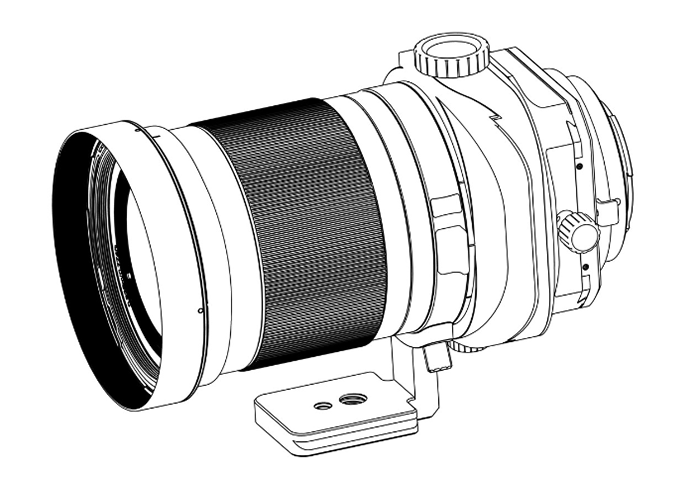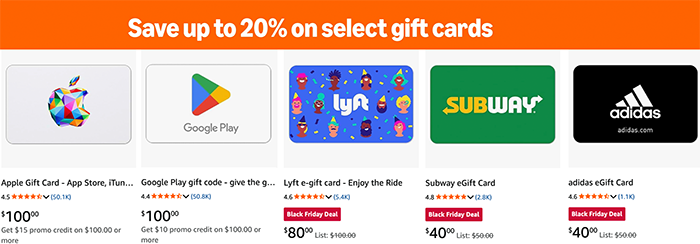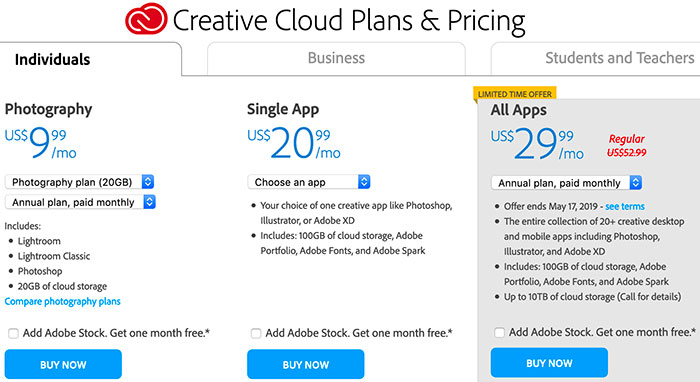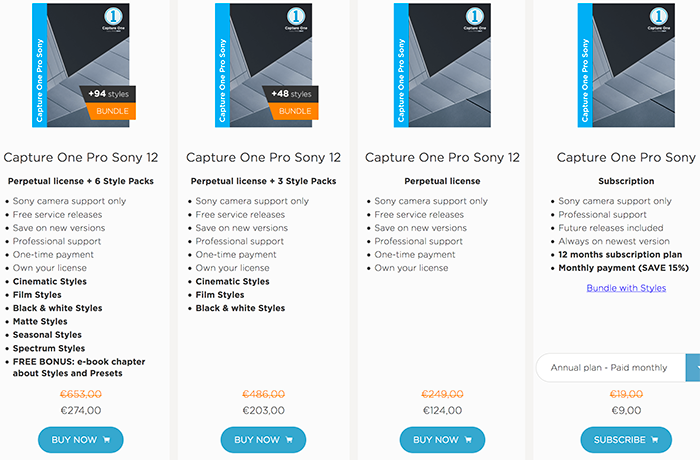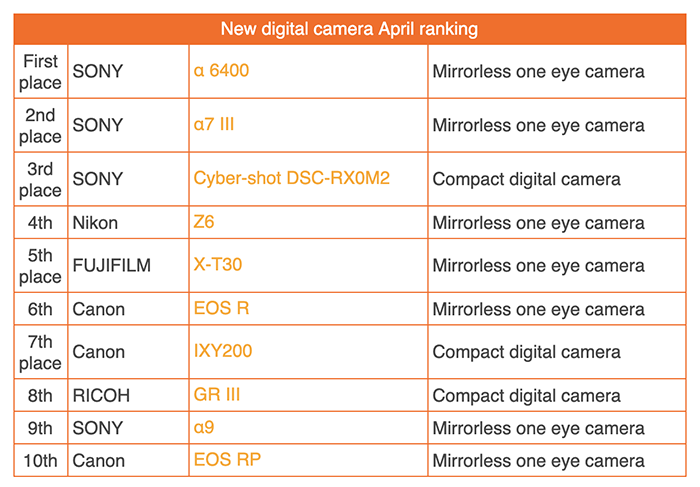EU deals on Sandisk storage and Sony FE lenses

Save money on WD and Sandisk storage at Amazon DE.
Sony FE lens deals:
You get the Zeiss 24-70mm FE for 579 Euro only at Amazon Italy. This lens sells for more than 700 Euro in Germany.
You get the Sony 90mm FE for 825 Euro only at Amazon Italy. This lens sells for 980 Euro in Germany.
Sony Europe launched a new up to 1.000€ cashback on cameras and lenses
Read the full details of savings on the special Amazon Germany page (Click here), on that Amazon UK page (Click here) and Amazon FR (Click below the camera name). What’s worth to be mentioned is that you get 150€ back on the A7III too!