Matt Granger: Which SONY Camera should you Buy in 2024??
Matt made a comparison of all Alpha cameras and shared his opinion about which one you should buy.
Reminder: You can now buy and download Matt Granger’s full Sony Alpha Guide (Click here).
Matt made a comparison of all Alpha cameras and shared his opinion about which one you should buy.
Reminder: You can now buy and download Matt Granger’s full Sony Alpha Guide (Click here).
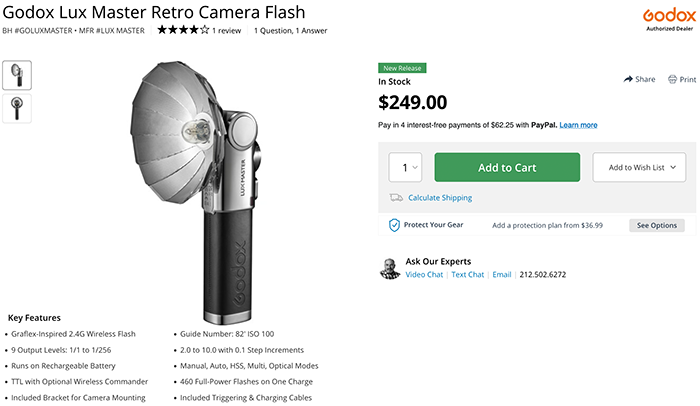
The new Godox Lux Master Retro Camera Flash is now already in Stock at Amazon, BHphoto and Adorama.
Key Features:
All four new E-mount autofocus lenses preorders list:
Sony 24-50mm G at BHphoto, Adorama, Amazon, FotoErhardt, Calumet, Fotokoch, WexUK, ParkCameras, Jessops.
Laowa 10mm f/2.8 at BHphoto, Adorama, Venusoptics, FotoErhardt, Fotokoch, WexUK.
Sigma 500mm f/5.6 at BHphoto, Amazon, Adorama, FotoErhardt, Fotokoch, Calumet, WexUK.
Sigma 15mm f/1.4 fisheye at BHphoto, Amazon, Adorama, FotoErhardt, Fotokoch, Calumet, WexUK.
This weekend only you save big on Tamron lenses sold by Fotokoch (Click here).
You also save big on Samyang and Viltrox E-mount lenses at FotoErhardt (Click here).
The new DJI Mic 2 Camera Adapter for Sony cameras is now in Stock at Amazon US&EU and at DJI store. This is a MUST buy accessory if you own the new DJI Mic 2 (Amazon US&EU, DJI store, BHphoto, Adorama.)
It allows you two things:
Sydney perfectly explains why you got to own this one:
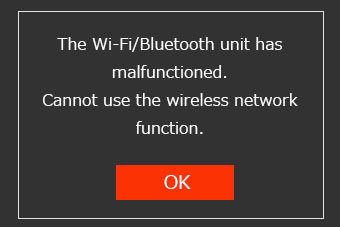
I noticed that a couple of readers missed to notice and read this important note from Sony regarding the A1 2.01 firmware update. So I thought it’s best to highlight it to make sure you don’t waste time looking for a solution:
With the latest firmware, the following message will be displayed if a hardware error related to the network function is detected when the Wi-Fi or Bluetooth function is turned on. (Displayed only when a hardware problem is detected, not a software problem)
You can continue shooting by pressing OK, but you will not be able to use the network functions, so we recommend that you take the camera in for inspection as soon as possible.