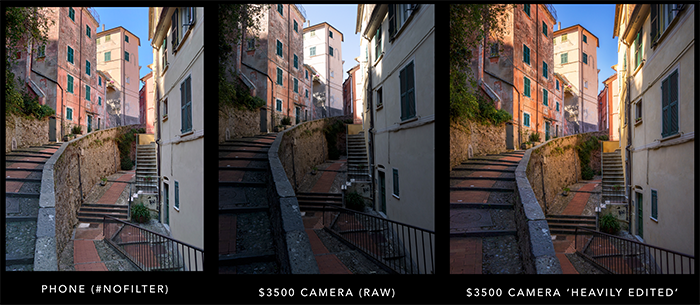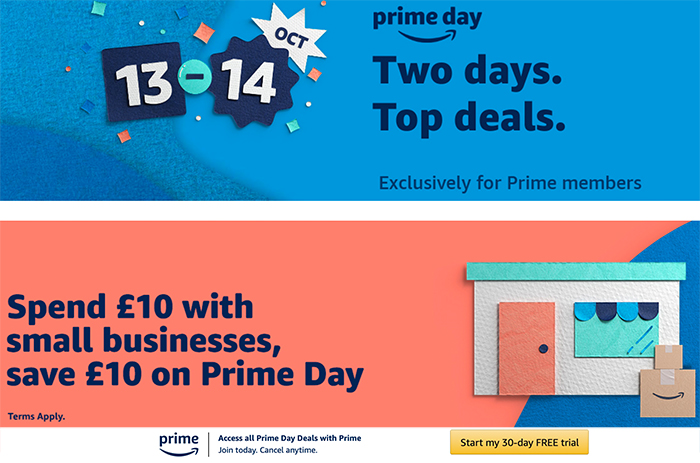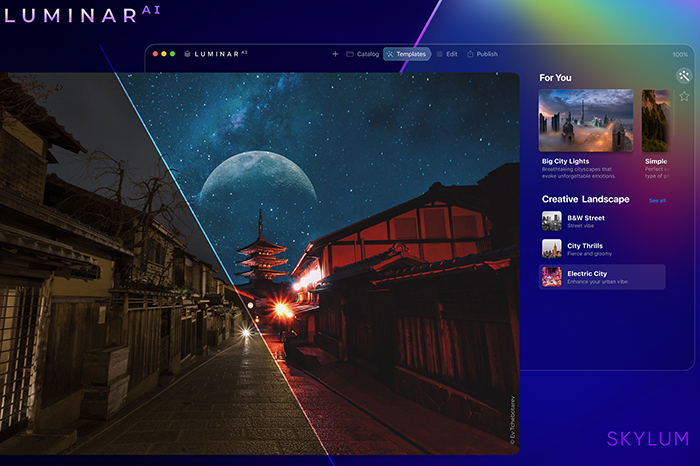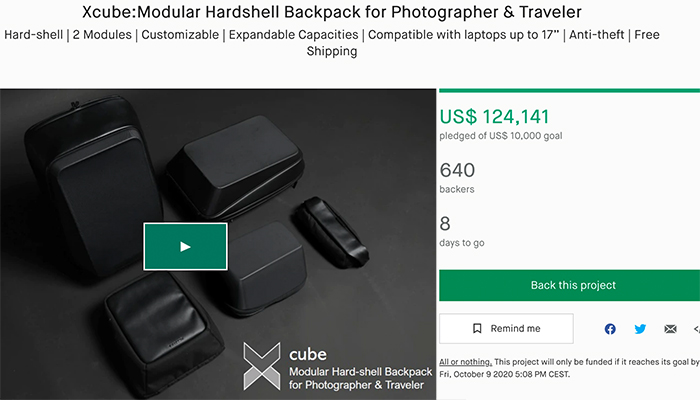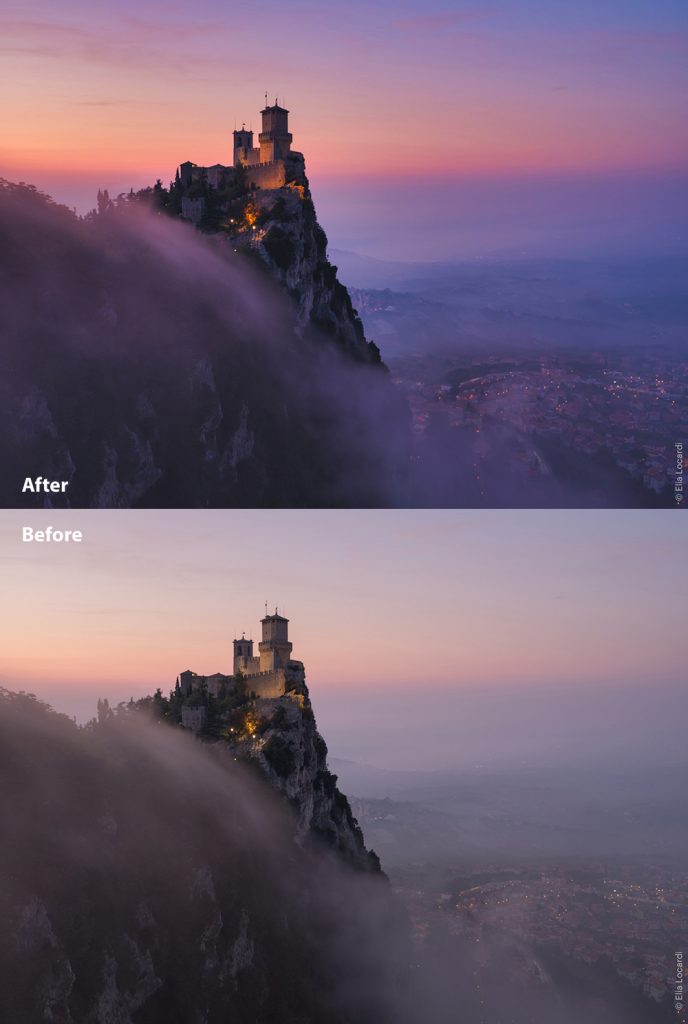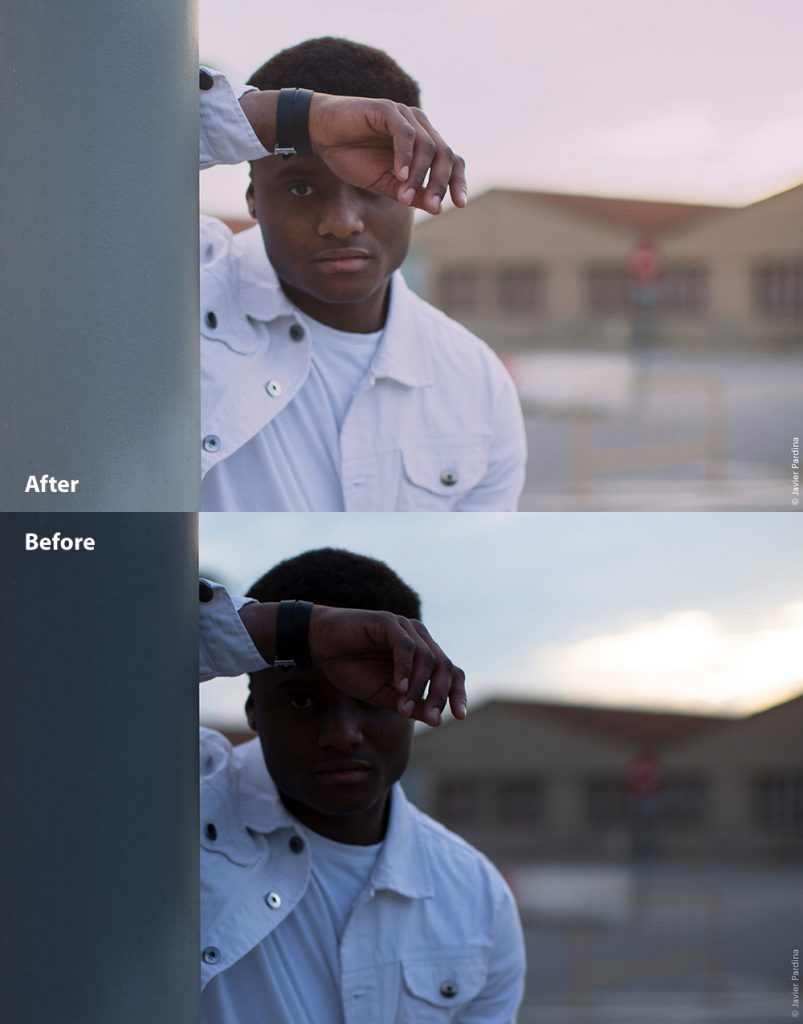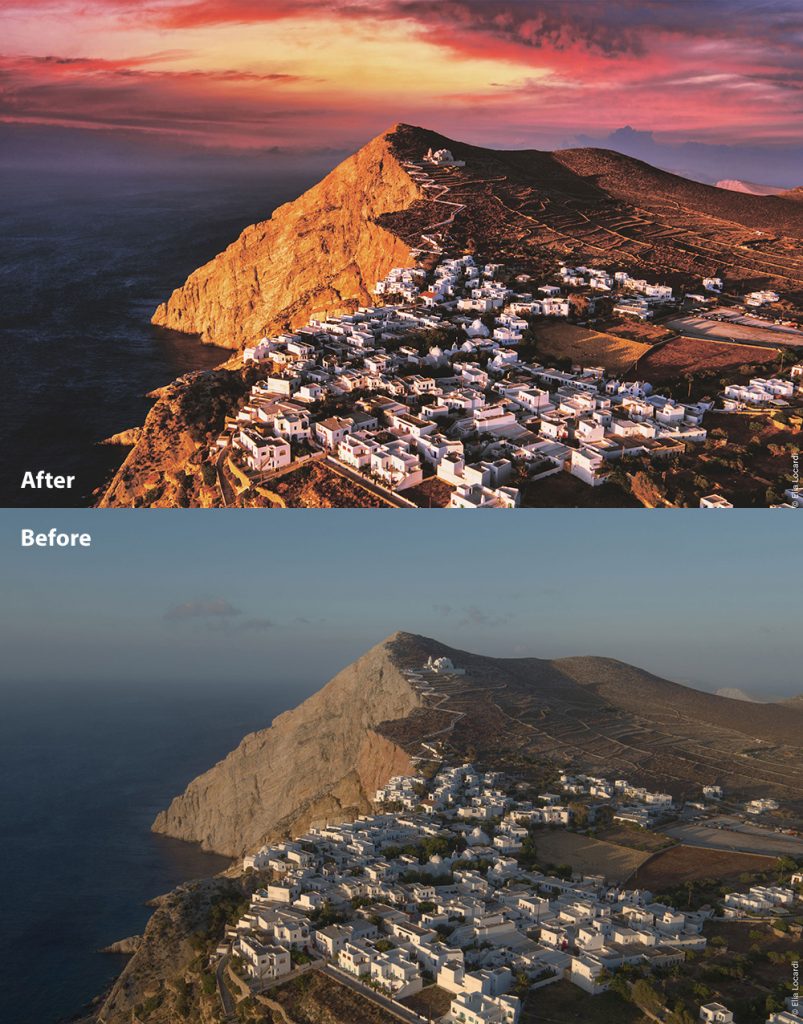Long term Sony Alpha Ambassador and superb photographer Albert Dros just published his new course at www.edityourlandscapes.com (you get 25% off with the code “LAUNCH”). And this is his introduction text for the SAR community:
My Vision on Postprocessing and the ease of Sony’s Dynamic Range – By Sony Ambassador Albert Dros
Hi everyone,
It’s been a while since I’ve written an article on SAR. I hope everyone is well despite these difficult times. I always get a lot of questions regarding the postprocessing of my images. Postprocessing and ‘what’s fake and what’s real’ is a hot topic nowadays and it creates many controversy. In this article I explain on what works for me, how Sony’s dynamic range helped me on pushing my files and how I look at processing my work and showing it to my audience.

Sony A7II, 28-75 Kit lens – 10 stop ND filter
First off, I’ve been using Sony cameras since the Sony Nex models. I’ve seen the revolution in their RAW files and was blown away by the dynamic range when the first Sony A7 came out. I’ve been an ambassador since the early A7 models and have worked with all of them.
As a background as a designer, postprocessing my work in the landscape photography industry has always been very important in my workflow. Of course, I encourage everyone to get as good as shot as possible in the field. The ‘base’ of the RAW file is extremely important. You can’t just make a great shot from a bad composition with bad light in postprocessing. The moment has to be in the file. But, with postprocessing I try to bring that magic moment back into the photo and show it to the viewer in a way so that they can feel how it was to be present in this moment. If I succeed doing that and someone tells me : “Albert, when I look at this photo it’s almost as if I was there” that is the greatest compliment. It means I succeeded in transferring that moment to to the viewer.


UP : flat RAW, Down: image after postprocessing
That said, I use a lot of processing techniques to achieve my results: multiple exposures, panoramas, luminosity masks, enhancing light with brushes etc. I use most of these techniques to simply solve ‘problems’ in the field. Sometimes I can’t achieve perfect focus from front to back, sometimes I can’t capture the entire scene in 1 image because of the great contrast, sometimes my lens is not wide enough. I always use these techniques to show the moment in the best way possible to my audience. Sometimes I create a puzzle in the field, and have to bring it back in my postprocessing.

Multiple rows panorama of a milky way image on Madeira. RAW files

Final stitched & processed image
The dynamic range of Sony cameras always greatly helped me in making this process ‘easier’. I could achieve a similar result with any camera, but I would have to spend more work in the field most of the times. Simply because the dynamic range of the files is lower. Now people often talk about Sony’s ‘color science’. I don’t really think any of that. I have my own ‘color science’. I always shoot in RAW and will need to process my file anyway. The base of a RAW file is different for any camera, but we need to bring back the colours anyway. Therefore, ‘color science’ does not really exist for me when shooting in RAW.
Now let’s talk a bit about ‘what’s right and wrong’ in post processing. Actually, to me, nothing is wrong. I have my own principles, but that does not mean that I hate on other people for what they do. I don’t like replacing a sky, or putting a fake moon in an image. I wouldn’t do it myself because I like the ‘thrill’ of planning difficult images and getting that satisfaction from achieving a result. But if someone want to put a milky way above a cityscape, who am I to say that’s ‘bad’? Nothing is wrong and it’s up to everyone to decide for themselves what they want to do with their images. People often say ‘editing photos is fake’ and then they show me images shot with their smartphone. The truth is: smartphones already do a TON of editing to the jpeg files you see as a result after taking them. If anything is ‘edited’, it’s smartphone photos.
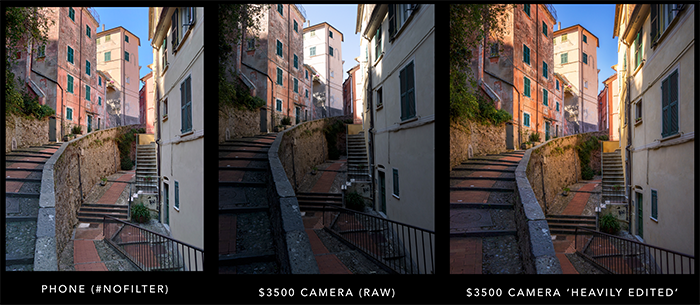
Left: a phoneshot where the highlights are already muted and the shadows lifted a lot. The images looks very balanced. The middle image was taken with my Sony A7RIV, in RAW. We can see very muted colours here, dark shadows and a bright sky. I processed the image a lot (right image) to get it a bit similar to the (‘unedited’) phone shot.
For me, I like to work on my images and make them look nice. But I want to keep the moment in tact. No different sky, no fake elements, work with what you have. I love to play with colour in post processing though: slightly shift colour tones to match them in the colour wheel to make an image look pleasant to look at. I do this a lot. And use dodging and burning to emphasize or hide certain elements. Guide the viewer to my image and show this moment how I want people to see it. That’s my style. My style is also very colourful, and a little bit dreamy. Does that mean I only like this style? Not at all! I’m a big fan of many photographers with completely different styles, black & white, very dark and desaturated style, it really doesn’t matter. As long as it ‘speaks’ to me. I think it’s important to have a positive and open mind. If someone thinks different about certain things that doesn’t have to be bad at all. It’s beautiful that we can all have a different opinion. Another thing is that it also shows how we look at the world. In the field I often already see how my image is going to look at after I processed the raw file. But someone else might have a completely different idea, while basically shooting the same RAW file. Isn’t that beautiful? It would be boring if we would all be the same.

In this image of of a beautiful glacier lake in Kyrgyzstan, I had a very nice color palette of the purple flowers, matching the green of the plants (opposite in the color wheel = complementary colours), and the blue of the sky and the water, matching with the orange of the mountains (again complementary colours). In processing, I slightly changed the hues to match them better as complementary colours in the colour wheel. And the foreground flowers were focus stacked to get everything sharp.
Now, this is of course a Sony site so let’s go back to Sony a little bit: in my opinion, all Sony full frame sensors, even the earliest A7 are great to work with in terms of postprocessing. You can easily lift the shadows a full stops and pull back the highlights. My experience with working with Sony sensors is that it’s easier to recover shadows than highlights. I prefer to underexpose my files a little bit . Compared to the ETTR (Expose to the right) technique that works very well with Canon for example, I tend to use the opposite for Sony. I currently use the Sony A7RIV. And I do notice some difference with the A7RIII. The A7RIII has a slightly better dynamic range and ISO performance than the RIV because of the pixel density. It doesn’t matter that much to me, but its something to consider. If you look at my images, they all look very similar and have been taken with all the A7 cameras. Sony’s dynamic range definitely helped me to develop my style being able to push the files so much in post. It’s actually crazy to see what we can do nowadays and it makes me wonder how everything will look in 10 years. Will we have cameras with a bigger DR than our own eyes? Will we never need (graduated) filters anymore or multiple exposures? Probably. Cameras and sensor development never stop and are close to a point where we only have to care about creativity and not the techniques anymore.
If you’re interested in how I post process my images, I recently released a new course in which I explain everything. Feel free to check the free video ‘my vision on postprocessing’ where I give a quick presentation on things I also mentioned here. www.edityourlandscapes.com (Note: you get 25% off with the code “LAUNCH”)
Feel free to ask me any questions. And please don’t kill me in the comments :)
Albert Dros