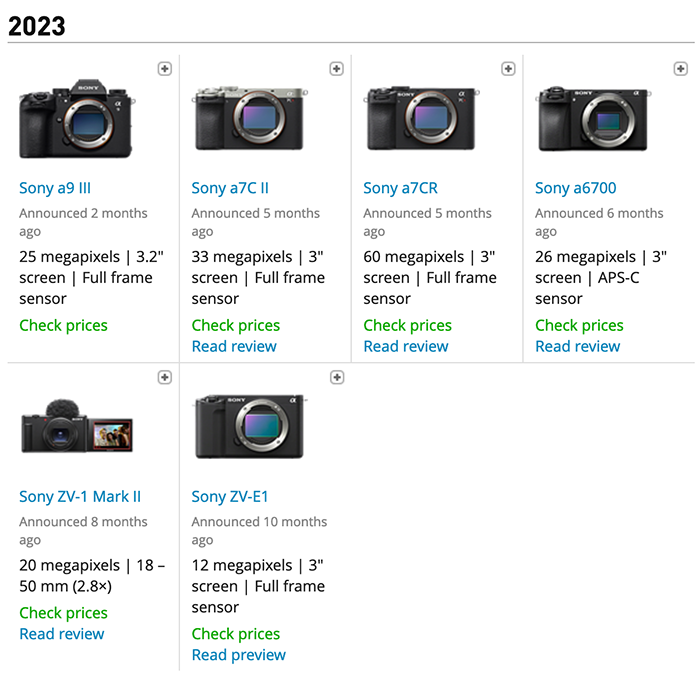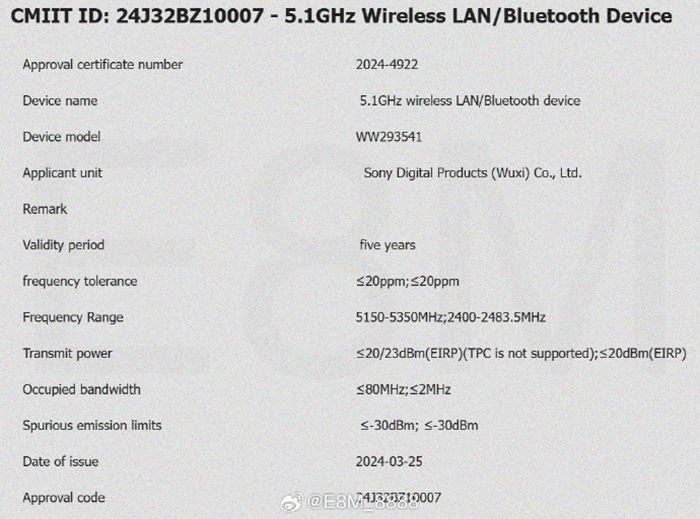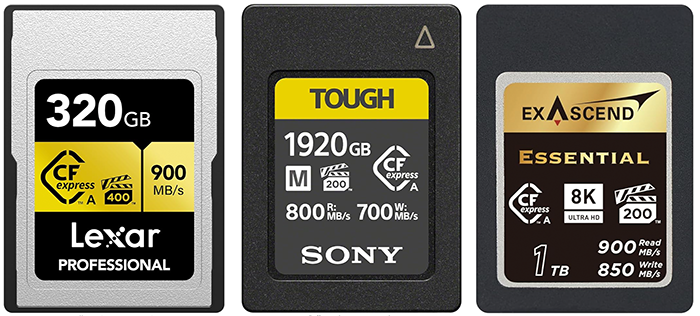Luminar and Aurora 2018 updates released

Skylum (former Macphun) released updates for the Luminar 2018 (Click here) and Aurora HDR (Click here) software. If you are going to buy them keep in mind you save additional $10 on checkout using the code “SAR“.
Luminar 2018 1.1.1 version for Windows:
Added shift + scroll hotkey for brush size adjustment
Curves filter improved
Merge layers feature released
Saving cropped image to document issue fixed
Fixed several issues with Adobe Photoshop, Lightroom plugins usage
Sidebar UX improvements
Luminar 2018 version 1.1.1 for MAC:
Fixed issues with Photos Extension
RAW Develop support improved, added Leica Monochrome .DNG , HEIC formats, fixed support for Hasselblad and several other cameras.
Fixed several issues with Adobe Photoshop, Lightroom plugins usage
Fixed issue with Dodge & Burn mask from documents created on windows
Aurora HDR 2018 1.1.3 version for Windows:
Improved sliders: You can now directly enter values into a slider with the keyboard.
Improved presets: Applying multiple presets is now handled correctly.
Cropping improvements: The cropped state of an image is now correctly captured in the native Aurora HDR file.
Aurora HDR 2018 1.1.3 version for MAC:
Batch process faster: We’ve fine-tuned our bracket-detecting algorithm to speed up batch processing.
Align brackets better: We’ve updated our alignment algorithm to improve hand-held HDR photography.
Adobe plug-in improvements: The plugins for Adobe products have been performance tuned.
Improved cross-platform files: We’ve fixed issue with cropped photos created on Windows.
Improved user experience: We’ve refined the software to make it easier to use based on user feedback and testing.
Again…don’t forget you get $10 off using our code “SAR” when buying Luminar or Aurora 2018.