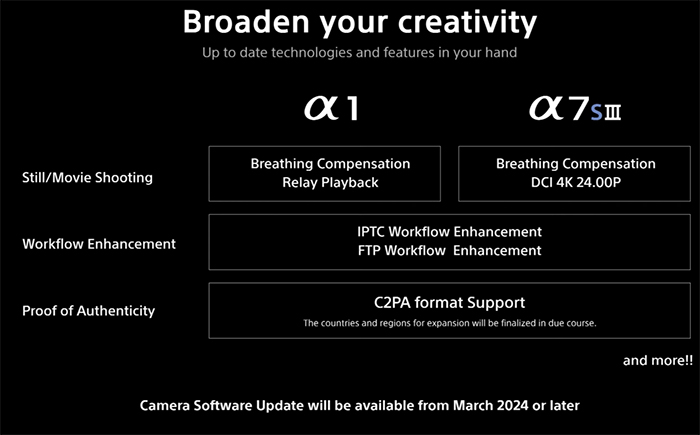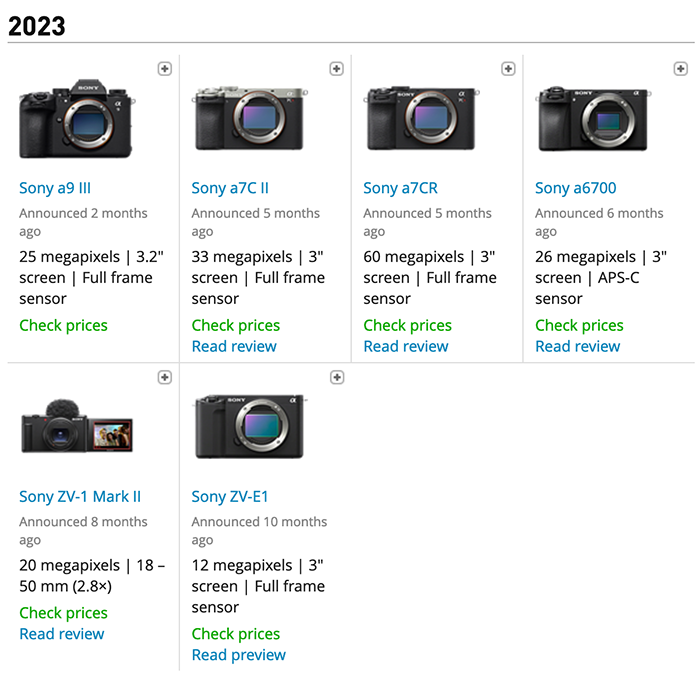A Sony Menu Redesign suggestion by Per Kylberg.
SAR reader Per Kylberg sent me this:
—
Many complain about Sony menu system and user interface. In my professional work with virtual systems, the thing that differentiates between a success implementation is the usability. Easy to learn and use UI equals not only happy users, management see lead time go down and quality up and thus are happy too.
Below is my idea about a more logical, photographer perspective, menu system. It would be interesting to see how a discussion and proposals from SAR community can improve this starting point menu organisation!
Complain and propose!
Background
As with most camera manufacturers, Sony rightfully are critizised for the camera user interface and in particular for the menues. At the presentation of the A7Rmk2 a Sony official was asked about the UI and menues. The reply was (as I remeber): ”Menues are up to the engineers to decide”.
Engineers are very good at product development, yes. But they are not experts in using the products! Being in technical documentation and managing virtual systems (in automotive) for 40+ years, I have plenty knowledge from both sides of the matter. Engineers are great! They develop excellent cameras with great functionality! But the user interface should be developed by experts in UI and usage.
The reason for this is that engineers, naturally, think ”inside – out”. UI needs be developed ”outside – in! By UI experts
”Outside” are we: the photographers.
As – is analyse
The A7 cameras have about 17 outside physical controls. Nikon D8xx have 32 of them if I remember right.
In the menu structure the A7 has:
– 6 main menues
– 28 no-name sub menues
– 153 execution commands
Where is the logic in this hierarchical build? What is for instance the difference between ”Camera settings” and ”Custom settings”? And why no-name menues? There are 22 execution commands concerning focusing, spread out in 10 different no-name submenues under two different main menues. Why?
”Maybe To-be” alternative A – hierarchial structure
To reach execution commands, there should be no time/energy consuming search. The structure must have an easy to understand and remember structure. There must be a clear logic based on how photographers think. This should a core issue for Sony.
Below is my discussion proposal consisting:
12 Main menues
14 Named sub menues
153 execution commands
| Photo/video setup | ||||
| image quality | mode and setting | Shutter | Flash | Display |
| -image size | Drive mode | E-front curt Shutter | Flash mode | Grid line |
| -aspect ratio | Auto Mode | Silent shooting | Flash comp | Live view display |
| RAW/JPG Format) | Scene select | Auto slow shutter | Red eye redux | Auto review |
| Long exposure NR | Reset EV comp | Finder/Monitor | ||
| High ISO NR | Bracket settings | |||
| Color space | Zoom setting | |||
| Steady shot | ||||
| Steady shot settings | ||||
| Ten last used | ||||
| My menu | ||||
| JPG unique | ||||
| Panorama size | S Auto img extract | |||
| Panorama direction | Soft skin detect | |||
| Creative style | Auto object framing | |||
| Picture effect | ||||
| Picture style | ||||
| Zoom | ||||
| Focusing | ||||
| General | AF | MF | ||
| Focus mode | Center lock-on AF | MF assist | ||
| Focus area | Smile face detect | Peaking color | ||
| Focus settings | Eye start aF | Peaking level | ||
| AF illum | Priority set in AF-S | Focus magnify time | ||
| AF drive speed | Priority set in AF-C | Focus magnifier | ||
| AF track sens | AF system | |||
| Disp cont Af area | Per AF | |||
| Phase detect area | Face registration | |||
| ISO and metering | ||||
| Exposure comp | Zebra | |||
| Exposure step | Exp,comp,set | |||
| ISO | ||||
| ISO auto | ||||
| Metering mode | ||||
| White bal | ||||
| DRO/ Auto HDR | ||||
| Video unique | ||||
| File format | Marker display | 4K output sel | ||
| record setting | Marker settings | |||
| dual video record | Video light mode | |||
| Movie | HDMI settings | |||
| Sound unique | ||||
| Audio record | ||||
| Audio record level | ||||
| Audio out timing | ||||
| Wind noise redux | ||||
| Audio level display | ||||
| Customizing | ||||
| Memory | Function menu set | Movie button | ||
| Memory recall | Custom key set | Dial/wheel lock | ||
| Disp button | My menu set | |||
| AEL with shutter | Dial setup | |||
| AF with shutter | Dial EV comp | |||
| Finder/monitor | Zoom ring rotate | |||
| Wireless and apps | ||||
| Send smartphone | WPS push | App list | ||
| Send Computer | Edit device name | Introduction | ||
| View on TV | DMAC address | |||
| NFC | SSID/PW reset | |||
| Airplane mode | Reset network set | |||
| Camera setup | ||||
| Control | Display | Help | Connect | Manage |
| Volume settings | Monitor brightness | Demo mode | Remote ctrl | Copyright info |
| APS-C/Super 35mm | Viewfinder brightness | Exposure set guide | USB conn | Format (card) |
| Release w/o lens | Finder color temp | Mode dilal Guide | USB power supply | Select rec folder |
| Release w/o card | Display quality | NTSC/PAL select | New folder | |
| AF micro adj | Display media info | File name | ||
| Lens comp | PWR save start time | Recover image DB | ||
| Audio signals | Version | |||
| Language | Setting reset | |||
| Date/time setup | Cleaning mode | |||
| Area setting | TC/UB settings | |||
| Playback | ||||
| Delete | ||||
| View mode | ||||
| Image index | ||||
| Display rotation | ||||
| Slide show | ||||
| Rotate | ||||
| Enlarge image | ||||
| Protect | ||||
| Specify printing | ||||
| Delete confirm |
—
And what do you think?